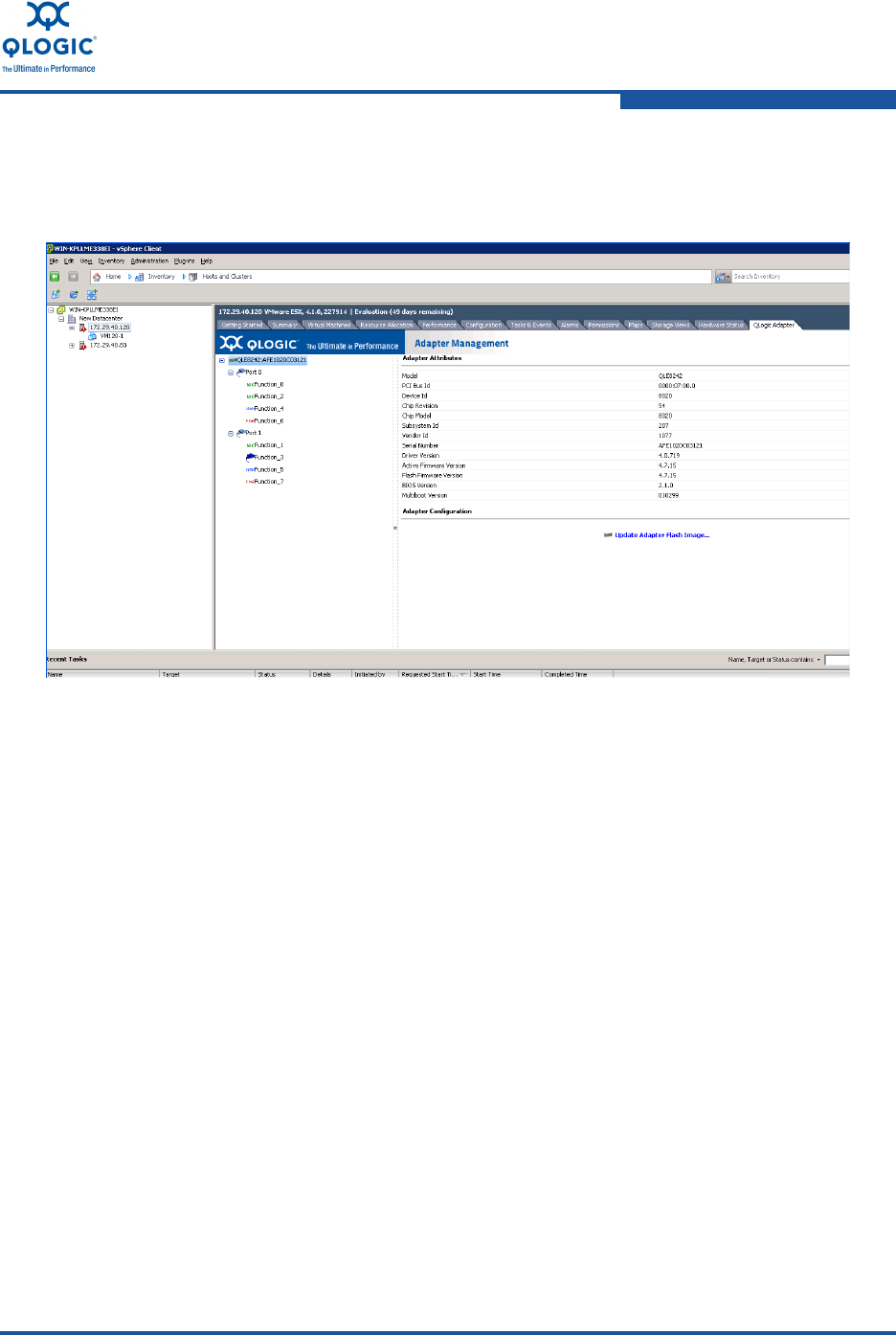
2–Configuring NIC
NIC Partition (NPAR)
SN0054671-00 A 2-41
The selected function now reflects the change made in Step 2. For example,
the change made in Figure 2-21 is reflected in Figure 2-22 (function 2
changed from Disabled to NIC.
Figure 2-22. Port One Configured with NPAR Enabled
NPAR Personality Changes
Changing a function's personality requires the ESX Host to be rebooted for
the change to take effect.
Each personality configuration change must be saved using the Save
Configuration button.
This means that to change two functions' personalities, each change must
be separately saved using the Save Configuration button.
Multiple personality changes may be made before rebooting the ESX server
after saving the individual changes.
The Function Type options for the FCoE and iSCSI capable functions do not
reflect the total range of personalities that these ports may transition into.
To transition from FCoE or iSCSI to NIC, the FCoE or iSCSI port must be
first disabled, rebooted, configured as NIC, and then rebooted again.


















