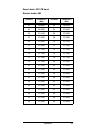26
Operation
3. Use the number keys and
.
/
DELAY
to enter the fre-
quency (including the decimal point) you want to
store.
If you make a mistake, press
CL
to delete a single
digit or press and hold
CL
about 2 seconds to delete
all digits.
4. Press
ENTER
to store the frequency into the chan-
nel.
Notes:
• If you made a mistake in Step 3,
%EM8C@;ý "I<H
%EM8C@;ý "I<H%EM8C@;ý "I<H
%EM8C@;ý "I<H
briefly appears and the scanner beeps when you
press
ENTER
. Start again from Step 3.
• Your scanner automatically rounds the entered fre-
quency to the nearest valid frequency. For example,
if you enter a frequency of 151.553, your scanner
accepts it as
ñíñôííò
ñíñôííòñíñôííò
ñíñôííò
.
• To have the scanner pause for 2 seconds on this
channel after a transmission before proceeding to
the next active transmission, press
.
/
DELAY
to turn
the delay function on. See “Using the Delay Func-
tion” on Page 42. The scanner stores this setting in
the channel.
5. If necessary, press
MODE
to change the receiving
mode.
6. If desired, program a text tag for the channel (see
“Assigning a Text Tag to a Channel” on Page 27).
7. The next channel in sequence is ready for program-
ming. Press
PGM
and then repeat steps 3 through 6.
STORING TRUNKING FREQUENCIES
INTO CHANNELS
1. Press
PGM
and
FUNC
then
8
88
8
or
9
99
9
to select the
desired bank to program.
2. Press
TRUNK
to enter into trunking mode.