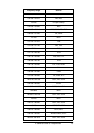80
Troubleshooting
only when you are sure the scanner is not working prop-
erly.
1. Turn off the scanner, then turn it on again.
3<C:FD<
3<C:FD<3<C:FD<
3<C:FD<
0Fý L8Cý0ILEB@E>
0Fý L8Cý0ILEB@E>0Fý L8Cý0ILEB@E>
0Fý L8Cý0ILEB@E>
appears.
2. Press
0
then
1
while
3<C:FD<ý 0Fý L8Cý 0ILEB@E>
3<C:FD<ý 0Fý L8Cý 0ILEB@E>3<C:FD<ý 0Fý L8Cý 0ILEB@E>
3<C:FD<ý 0Fý L8Cý 0ILEB@E>
appears.
%E@K@8C@Q@E>ý ,C<8J<ý 38@Kô
%E@K@8C@Q@E>ý ,C<8J<ý 38@Kô%E@K@8C@Q@E>ý ,C<8J<ý 38@Kô
%E@K@8C@Q@E>ý ,C<8J<ý 38@Kô
appears for
about 2 seconds.
Note:
Do not turn off the scanner until the initialization is
complete. When the initialization is complete
)òòò
)òòò)òòò
)òòò
ap-
pears on the top line of the display.
â8EBýòýá?ýòò
â8EBýòýá?ýòòâ8EBýòýá?ýòò
â8EBýòýá?ýòò
ap-
pears on the bottom line.
CARE
Keep the scanner dry; if it gets wet, wipe it dry immedi-
ately. Use and store the scanner only in normal tempera-
ture environments. Handle the scanner carefully; do not
drop it. Keep the scanner away from dust and dirt, and
wipe it with a damp cloth occasionally to keep it looking
new.
Modifying or tampering with the
scanner
’s internal com-
ponents can cause a malfunction and might invalidate its
warranty and void your FCC authorization to operate it. If
your
scanner
is not performing as it should, take it to
your local RadioShack store for assistance.