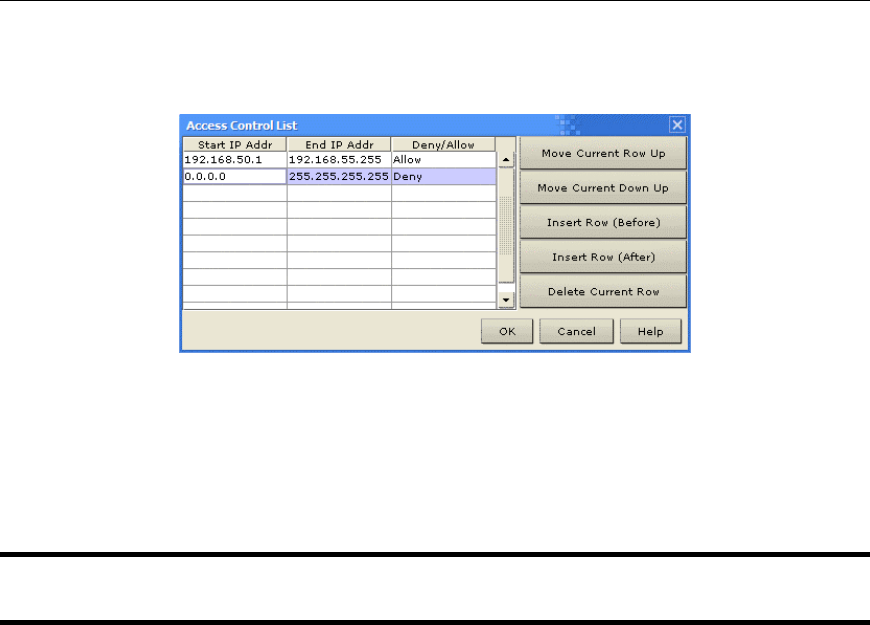
CHAPTER 4: ADMINISTRATIVE FUNCTIONS
33
− Set System ACL: Click on this button to set a global-level access control list for Dominion KX,
enhancing security by ensuring that Dominion KX does not respond to packets being sent from
disallowed IP addresses. The Access Control List window appears.
Figure 32 Access Control List Window
These ACL values are global, affecting the Dominion KX unit as a whole. Dominion KX allows
you to create ACLs for each user group, for example, you can create a user group “Outsourced
Vendors,” that is permitted to access Dominion KX only from a given IP address range (please see
the section Users and Groups in this chapter, for more information on how to create group-
specific ACLs).
Important: Please note that ACL rules are evaluated in the order in which they are listed. For
instance, if in the above example, the two ACL rules were reversed, Dominion KX would accept no
communication at all. Use the buttons on the right of the window to adjust the order of your list.
2. Click [OK] to accept the Access Control List changes or [Cancel] to close the window without saving
changes.
3. Click [OK] to set Network Configurations or [Cancel] to close the window without saving changes.
Reset Settings to Default
To delete all configured Dominion KX network settings and return to factory default settings, use the Local
Console Port to reset all network settings (please see Chapter 5: Local Console Port Access for more
information).


















