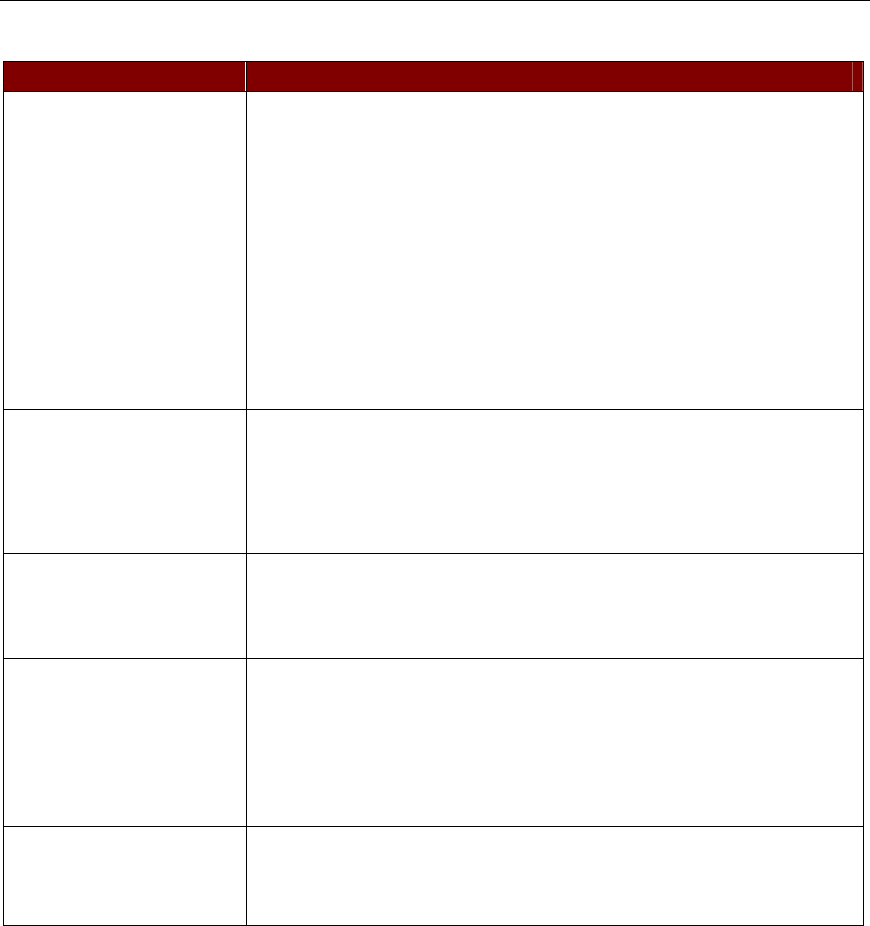
APPENDIX B: FREQUENTLY ASKED QUESTIONS 57
Servers
QUESTION ANSWER
Does Dominion KX
depend on a Windows
server to operate?
Absolutely not. Because you depend on your KVM infrastructure to
always be available in any scenario whatsoever (as you will likely need to
use your KVM infrastructure to fix problems), Dominion KX is designed
to be completely independent from any external server.
For example, should your data center come under attack from a malicious
Windows worm or virus, you will need to use your KVM solution to
resolve the situation. Therefore, it is imperative that your KVM solution,
in turn, must not rely on these same Windows servers (or any server, for
that matter) to be operational in order for the KVM solution to function.
To this end, Dominion KX is completely independent. Even if you
choose to configure your Dominion KX to authenticate against an Active
Directory server – if that Active Directory server becomes unavailable,
Dominion KX’s own authentication will be activated and fully functional.
Do I need to install a Web
server such as Microsoft
Internet Information
Services (IIS) in order to
utilize Dominion KX’s
Web browser capability?
No. Dominion KX is a completely self-sufficient appliance. After
assigning an IP address to Dominion KX, it is ready to use – with Web
browser and authentication capabilities completely built-in.
What software do I have to
install in order to access
Dominion KX from a
particular workstation?
None. Dominion KX can be accessed completely via a Web browser.
(Although an optional installed client is provided in the box for the
purpose of accessing Dominion KX via modem.)
What should I do to
prepare a server for
connection to Dominion
KX?
Servers connected to Dominion KX do not require any software agents to
be installed, because Dominion KX connects directly via hardware to
servers’ keyboard, video, and mouse ports. In order to provide users with
the best mouse synchronization during remote connections, however, you
must configure your managed servers’ mouse settings (principally, the
“acceleration” setting) as instructed in the Dominion KX Quick Setup
Guide and Manual.
What comes in the
Dominion KX box?
(a) Dominion KX unit; (b) Quick Setup Guide; (c) standard 19” rack
mount brackets; (d) User manual CD-ROM; (e) Network cable; (f)
Crossover cable; (g) Localized AC Line Cord; (h) Warrantee certificate
and other documentation.


















