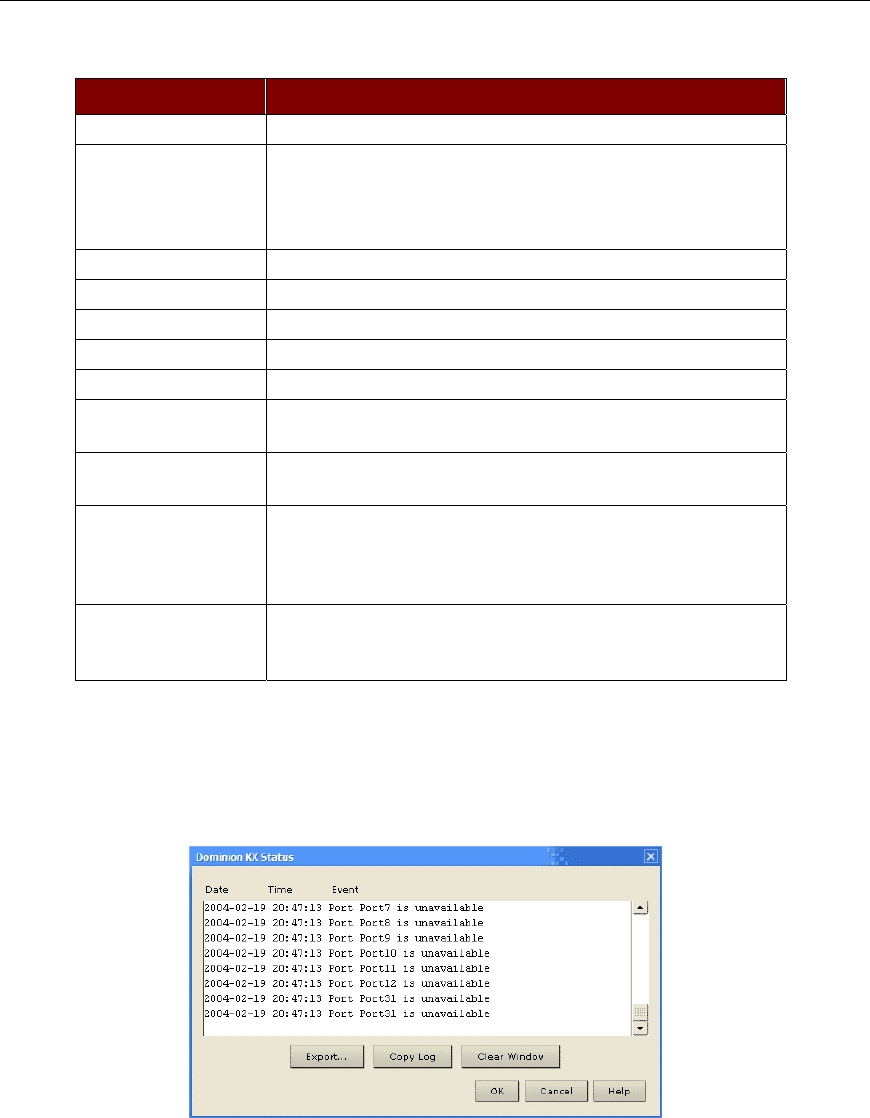
CHAPTER 4: ADMINISTRATIVE FUNCTIONS
43
Dominion KX sends the following RADIUS attributes to the RADIUS server with each accounting request:
ATTRIBUTE DATA
SESSION-TYPE Either START (1) for log in or STOP (2) for log out.
SESSION-ID A string containing a unique session name. The name is in the
format of “<NAS-IDENIFIER>:<user IP address>:<unique
session number>”
Example: “Dominion KX:192.168.1.100:122”
USER-NAME As above.
NAS-IP-ADDRESS As above.
NAS-IDENTIFIER As above.
NAS-PORT-TYPE As above.
NAS-PORT As above.
FILTER-ID Any FILTER-ID attributes returned by the RADIUS server
during authentication will be sent in each accounting request.
CLASS Any CLASS attributes returned by the RADIUS server during
authentication will be sent in each accounting request.
ACCT-
AUTHENTIC
How the user was authenticated. Either RADIUS (1) if the
user was authenticated by the RADIUS server or LOCAL (2)
if the user was authenticated by Dominion KX’s built-in user
name database.
TERMINATE-
CAUSE
If this is a STOP request, the reason the user was terminated.
Either USER_REQUEST (1), LOST_SERVICE (3),
SESSION_TIMEOUT (5), or ADMIN_RESET (6).
View Dominion KX Event Log (Status)
On the Setup menu, click Status to view the Dominion KX Event Log. The Dominion KX Status window
appears, displaying events by date and time. Click [Export] and browse for a location to save the displayed
log file to a text file. Click [Copy Log] to copy the display to your clipboard.
Figure 40 Dominion KX Status Window


















