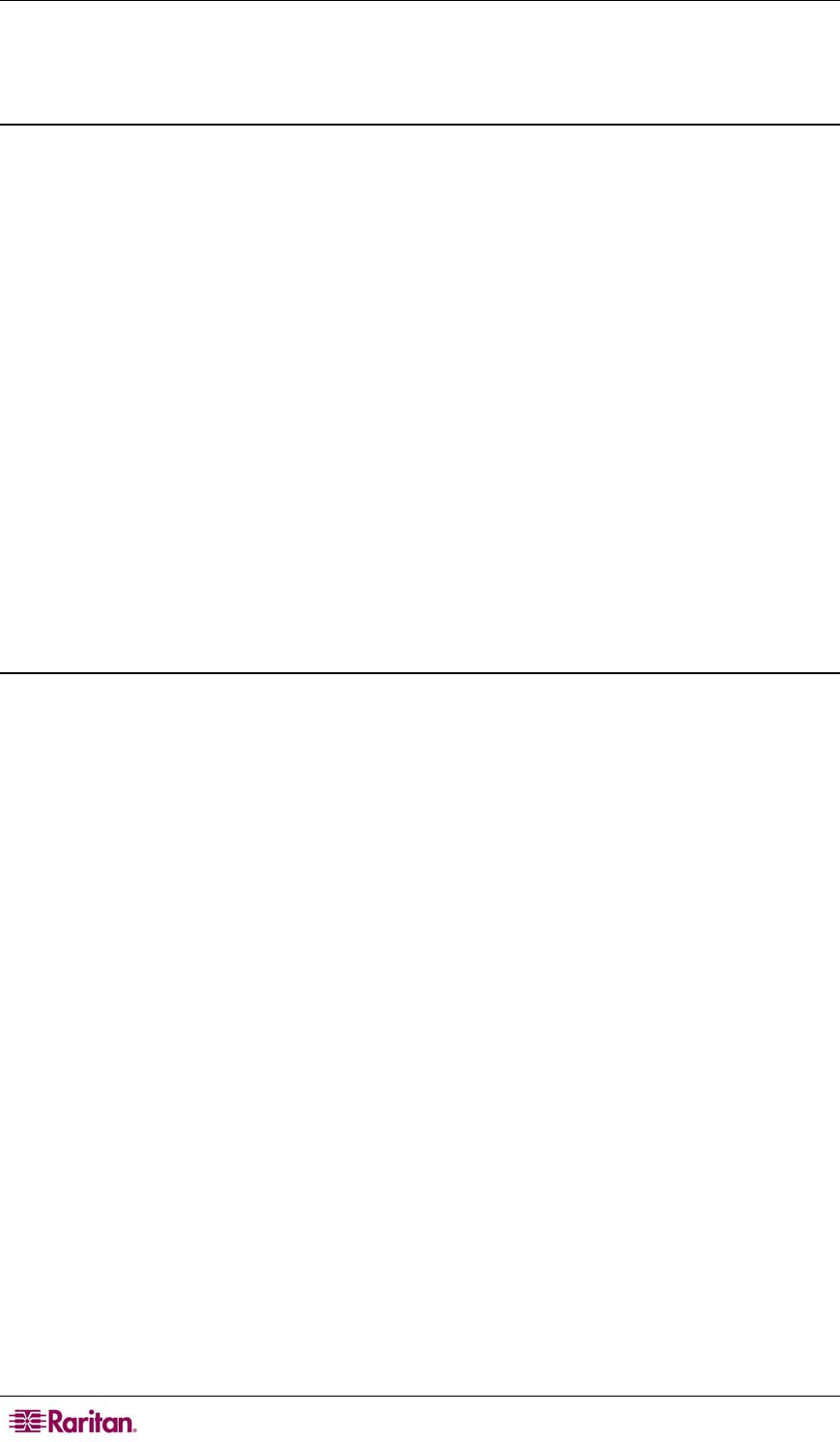
4 DOMINION KX II USER GUIDE
Product Features
Hardware
• Integrated KVM-over-IP remote access
• 1U or 2U (KX2-464) rack-mountable; brackets included
• Dual power supplies with failover; auto-switching power supply with power failure warning
• 16, 32, or 64 (on KX2-464) server ports
• Multiple user capacity (1/2/4 remote users; 1 local user)
• UTP (Cat5/5e/6) server cabling
• Dual Ethernet ports (10/100/1000 LAN) with failover
• Field upgradeable
• Local user port for in-rack access
− PS/2 keyboard/mouse ports
− One front and three back panel USB 2.0 ports for supported USB devices
− Fully concurrent with remote user access
− Local Graphical User Interface (GUI) for administration
• Centralized access security
• Integrated power control
• LED indicators for dual power status, network activity, and remote user status
• Hardware reset button
Software
• Virtual media with D2CIM-VUSB CIM
• Absolute Mouse Synchronization with D2CIM-VUSB CIM
• Plug-and-Play
• Web-based access and management
• Intuitive Graphical User Interface (GUI)
• 128-bit encryption of complete KVM signal, including video and virtual media
• LDAP, Active Directory, RADIUS, or internal authentication and authorization
• DHCP or fixed IP addressing
• SNMP and Syslog management
• Power control associated directly with servers to prevent mistakes
• Integration with Raritan’s CommandCenter Secure Gateway (CC-SG) management appliance
• CC Unmanage feature to remove device from CC-SG control


















