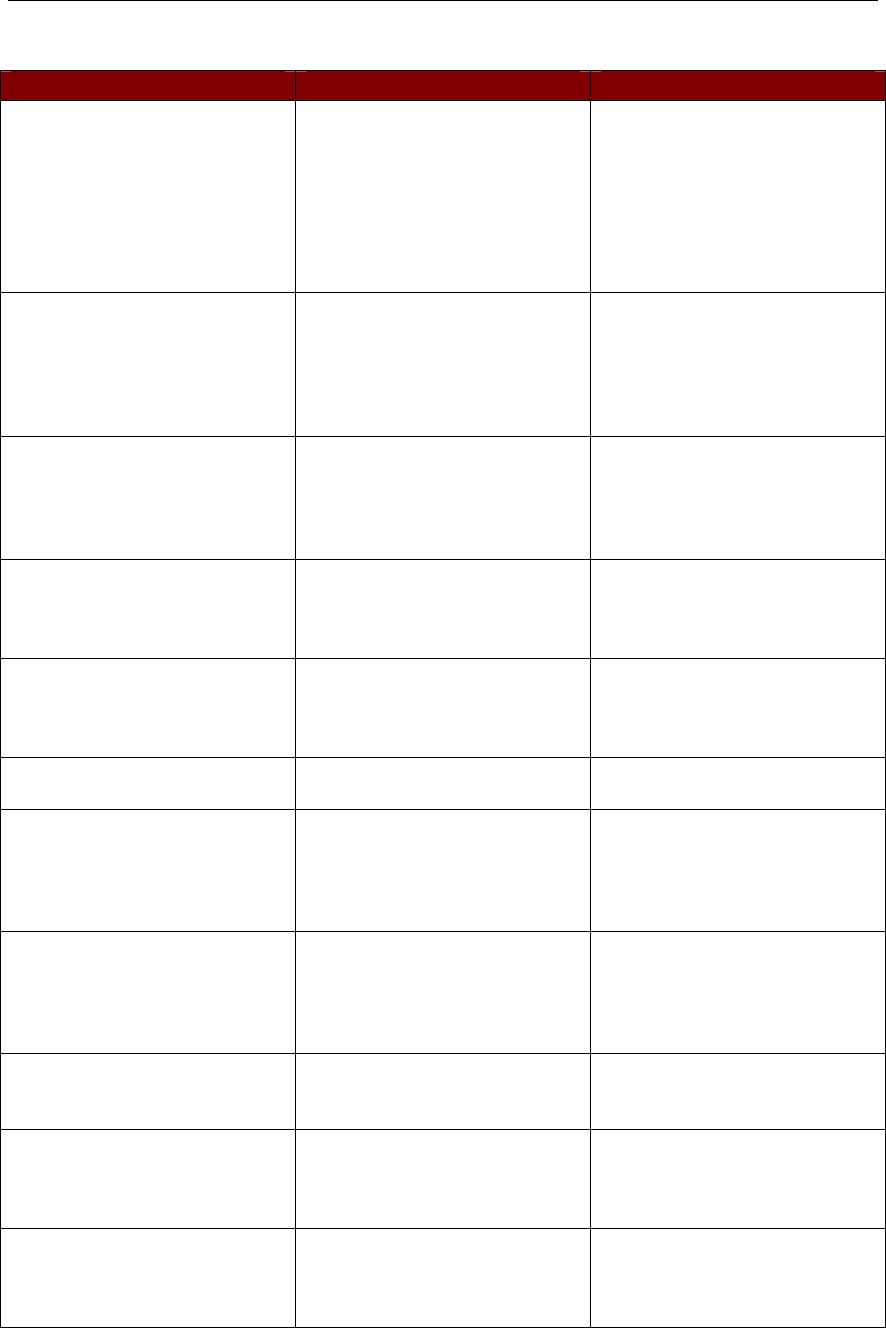
APPENDIX H: FAQ 83
Appendix H: FAQ
SUBJECT: QUESTION: ANSWER:
What’s Different between
Paragon and Paragon II
What is the primary difference
between Paragon and Paragon II?
Paragon II is the next generation
of KVM switch. While it builds
upon the original Paragon
technology, it adds advanced
features including stacking,
integrated power management,
network firmware upgrade
capability and optional IP-access.
Backward Compatibility
Will Paragon II work with my
current Paragon installation?
Yes. The new Paragon switch is
backwards compatible with older
Paragon components. Please
consult the Paragon II manual for
configuration and compatibility
guidelines.
Stacking
Paragon II is a stackable switch.
Does this mean that I can stack
logical units to increase the
number of ports available?
Yes. Paragon II provides a
stacking capability that eliminates
the need to run cable between
logical ‘tiers’ and instead uses
only a single stacking cable.
I would like to eliminate all the
cables between cascaded Paragon
units. Can I do this?
Yes, with Paragon II you get
exclusive stacking capability that
allows you to increase port
density to 128 ports per switch.
Is the stacking cable that connects
base and expansion units together
common to all Paragon II
switches?
Yes, the stacking cable is
common to all Paragon II
switches.
What is the maximum length of
the stacking cable?
The maximum length of the
stacking cable is 1’.
Will stacking use up my ports
like cascading does?
No, you can stack Paragon II
units with just a single cable!
100% non-blocked access
without sacrificing server or user
ports.
How many Paragon II switches
can be stacked?
You can stack 4 P2-UMT832
switches (1 P2-UMT832M + 3
P2-UMT832S) and 2 P2-
UMT1664 switches (1 P2-
UMT1664M + 1 P2-UMT1664S).
Can you stack second and third
tier units?
Yes. Please consult the Paragon
II manual for configuration and
compatibility guidelines.
Administrative Capability
Is there an easier way to upgrade
the firmware without having to
plug in a serial cable for each
Paragon component?
Yes, Paragon Manager allows
you to ‘push’ the firmware to any
device connected to Paragon II.
Paragon II has event logging
capabilities. Is there a way I can
save this to an offline file for
future auditing purposes?
Yes, Paragon Manager will allow
you to save and store all system
events to an appropriate text file.


















