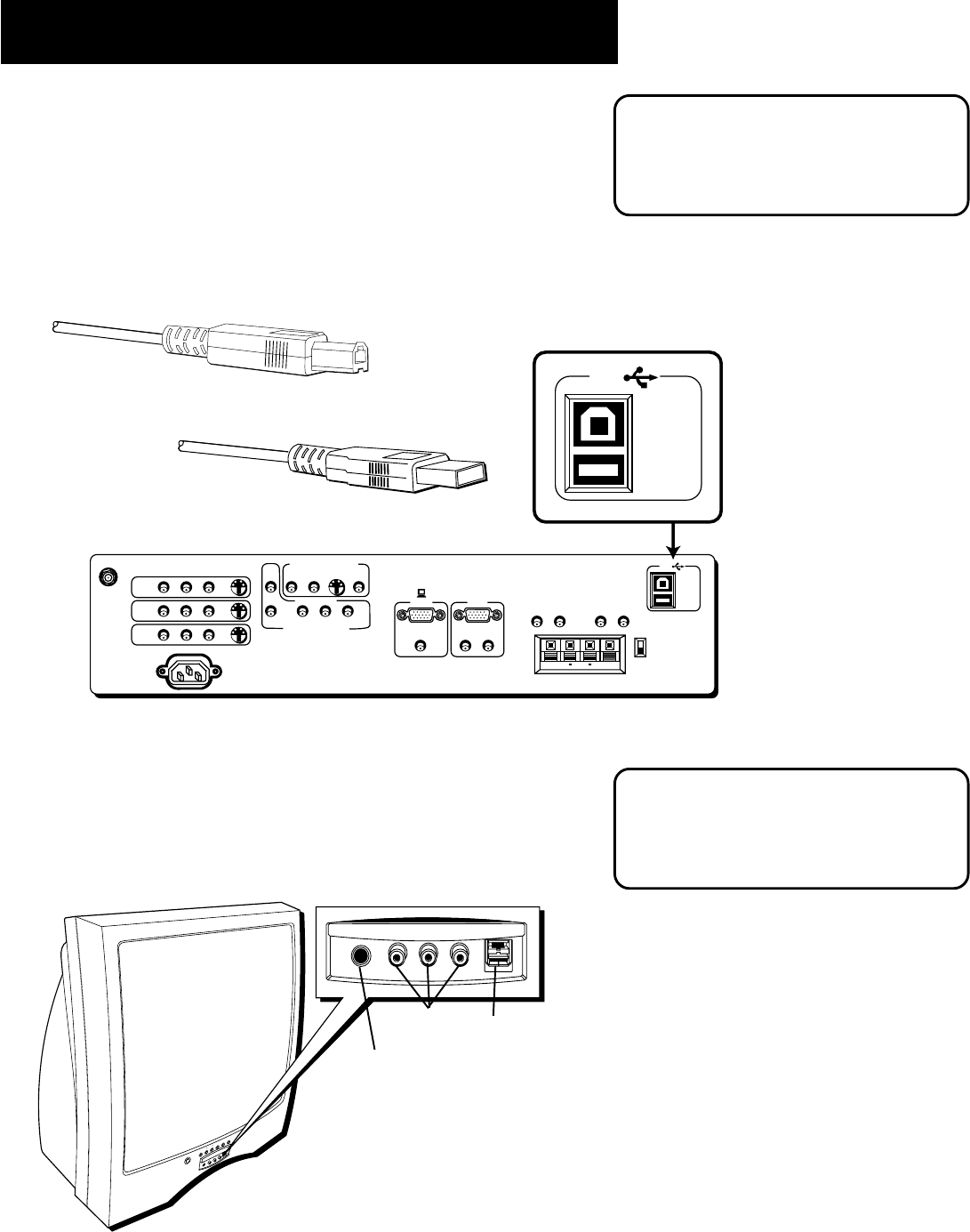
Connections & Setup
17
(ENLARGED VIEW)
USB
PC/
HUB
ANTENNA/
CABLE INPUT
POWER
VIDEO
AUDIO
L
R
INPUT 1
INPUT 2
INPUT 3
S-VIDEO
PIP
MAIN
S-VIDEO
STEREO
OUTPUT
SELECTED OUTPUTS
AUDIO
R
L
COMPONENT
YP
B
P
R
(S)VGA 1
STEREO INPUT
(S)VGA 2
AUDIO INPUTS
L
R
AUDIO OUTPUTS
FIXED
VARIABLE
LR L
R
EXT SPEAKERS
EXT
INT
L
R
++
USB
PC/
HUB
DVD COMPONENT INPUT
DIGITAL TV
INPUT
DEVICE/
HUB
DEVICE/
HUB
Front Inputs
The monitor has front inputs for convenience; one set of audio/video
inputs, a headphone jack and two client USB ports. Look for a hinged
door and gently lift the cover open.
M
E
N
U
C
H
C
H
V
O
L
—
V
O
L
+
P
O
W
E
R
USB cable
(type A)
USB cable
(type B)
USB
ports
A/V
jacks
Headphone
jack
USB Inputs/Output
USB (universal serial bus) inputs let you connect PC-type peripheral
devices to the monitor. This includes devices such as joysticks, keyboards,
and pointing devices (mouse, trackball). There are three USB inputs and
one USB output that connects to a PC. The monitor acts as a hub to the
PC.
NOTE
The USB port will function even when the
monitor is in standby mode.
NOTE
When you plug in headphones, the
monitor’s speakers are turned off.


















