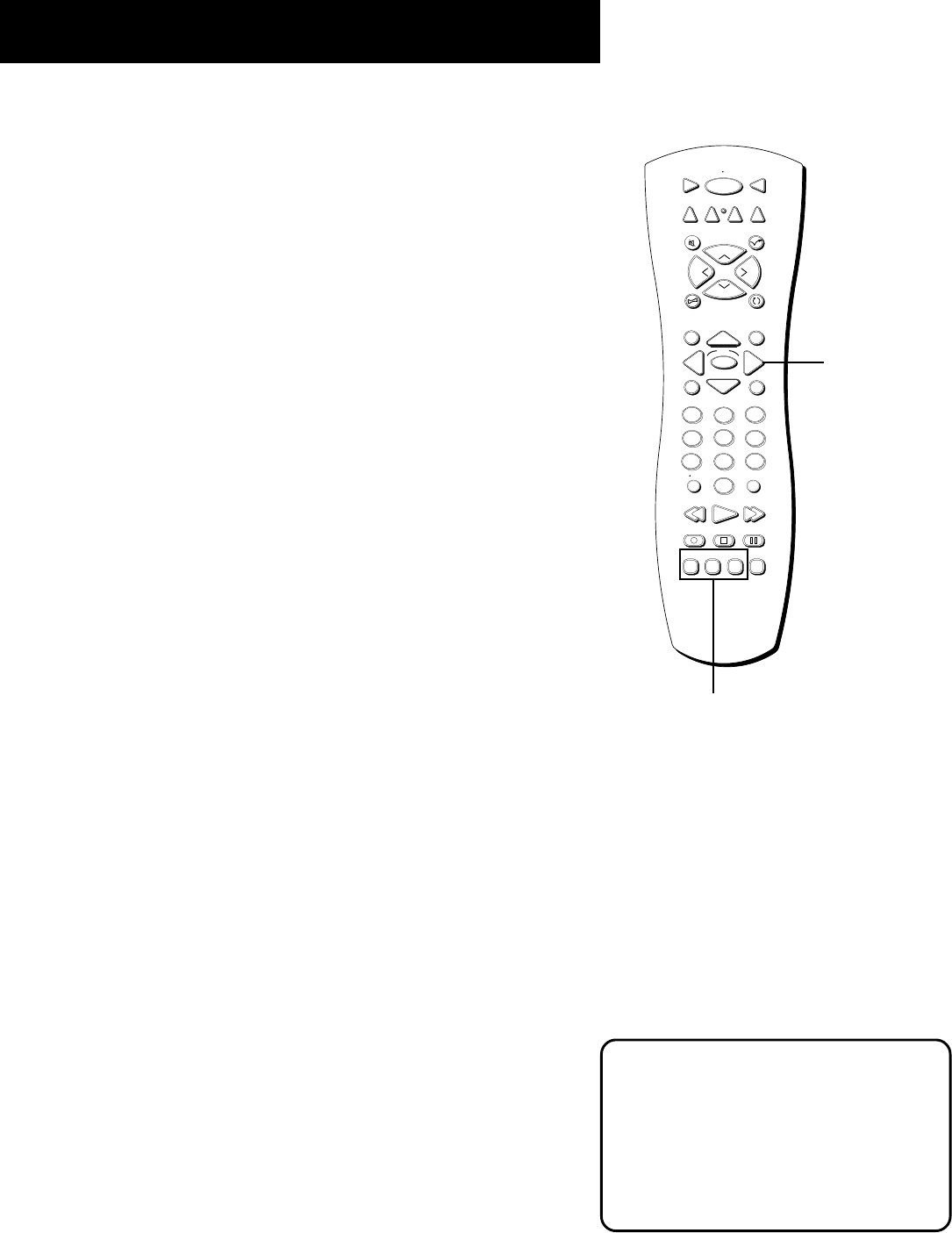
48
Menus and Features
PIP (Picture-in-Picture) Operation
The PIP (picture-in-picture) feature lets you display a second, smaller
picture on top of the main picture.
Your monitor is equipped with a single tuner that tunes to cable or off-
air television signals. The PIP feature on your monitor requires a second
video source, like a VCR or satellite receiver to supply the second picture
to the screen. The PIP feature also requires connecting the second video
source to the monitor with audio/video cables.
PIP Buttons
There are four remote buttons that control the way the PIP window
works:
PIP Brings up the PIP window. Press PIP again to remove the window.
When PIP Caption Display – Alternate with PIP – has been selected, will
display captioning in the PIP window.
MOVE buttons Let you move the PIP window to different areas of the
screen.
SWAP Switches, or “swaps,” the video from the PIP window with the
main picture.
CH CTRL (Channel Control) Lets you switch channel control between
the PIP window and the main picture.
Using the PIP Feature
While you may use PIP in different ways, this basic PIP scenario should
get you started. While watching the TV, follow these steps to use your
VCR to supply the picture for PIP.
1. Press the PIP button on the remote. The PIP window appears on the
screen.
2. Turn on the VCR.
3. Press the TV button, then press WHO•INPUT until you see the VCR
signal displayed in the PIP window. The PIP window should display
the channel that you have the VCR tuned to.
4. At this point, in order to change the program in the PIP window,
you need to change the channel on the VCR because that is the
signal source for the PIP picture.
5. Use the channel up and down buttons and the other PIP buttons,
MOVE, SWAP and CH CTRL to adjust the two pictures.
A typical use of SWAP is to scan through
channels in the PIP window, and when
you find a channel you like, press SWAP
to display that channel in the main
picture, sending the current channel to
the PIP window.
You must change the mode between the
TV and VCR after every SWAP.
PIP buttons
STOP PAUSE
TV
ON OFF
AUX
DVD
PIP
SWAP
RECORD
WHOCH CTRL
PLAY FORWARDREVERSE
FETCH
GO BACK
C
H
+
C
H
-
V
O
L
V
O
L
SKIPMUTE
INFO
MENU
OK
CLEAR
GUIDE
ANTENNA
1
2
3
4
5
6
7
8
9
0
INPUT
VCR1
VCR2
DIRECTV
Move
buttons


















