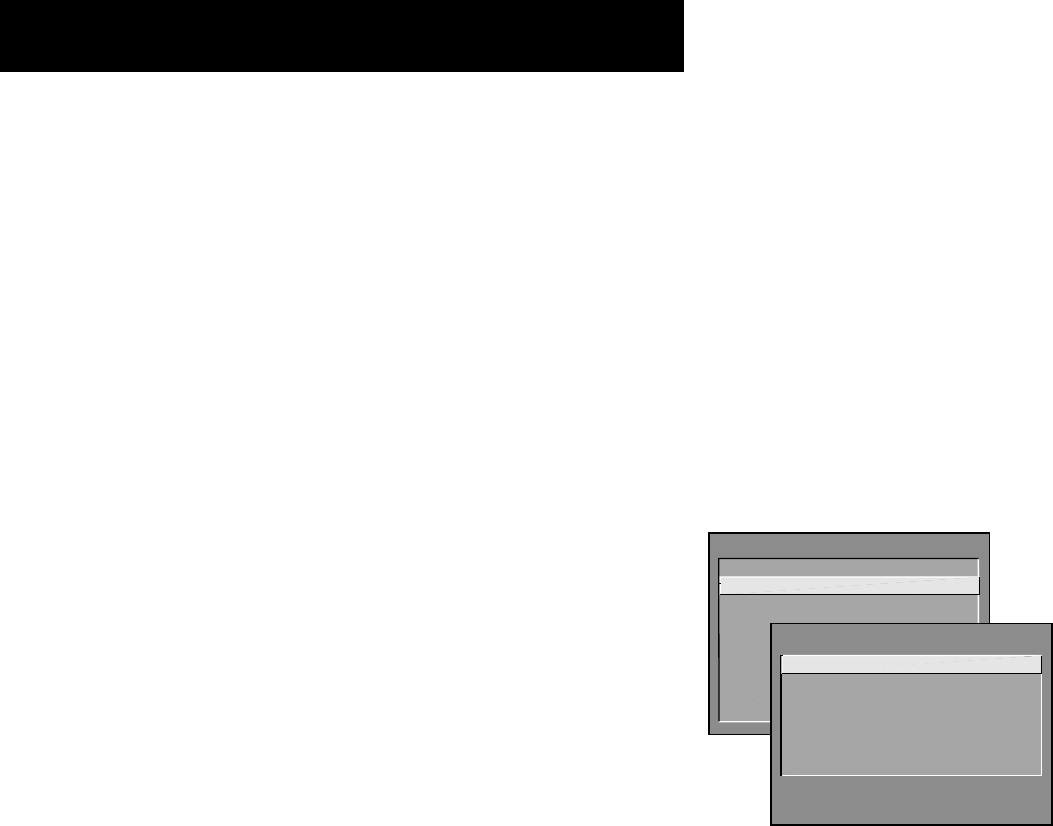
Menus and Features
37
Picture Quality Menu
Basic Picture Controls Displays the five slider controls for adjusting
the way the picture looks. You can adjust and save different settings for
each input.
Contrast Adjusts the difference between the light and dark areas
of the picture.
Color Adjusts the richness of the color.
Tint Adjusts the balance between the red and green levels.
Black Level Adjusts the brightness of the picture.
Sharpness Adjusts the crispness of edges in the picture.
When exiting this menu the Save Personal Picture Preset Choice List will
appear. You can choose either Yes or No.
When tuned to a VGA input, Color, Tint, Black Level, and Sharpness do
not appear in the list and are not available in Text mode.
Picture Presets Displays a choice list that lets you select one of three
preset picture settings: Bright Lighting, Normal Lighting, Soft Lighting or
Personal Picture Presets. Choose the setting that is best for your viewing
environment and edit your Personal Picture Preset.
Auto Color Displays a choice list that lets you turn on the feature that
automatically corrects the color of the picture. (This is especially useful
for tracking realistic flesh tone colors as you switch from channel to
channel.) Choose On or Off, depending on your preference. Auto Color
is not available for VGA or component video.
Color Warmth Displays a choice list that lets you set one of three
automatic color adjustments: Cool for a more blue palette of picture
colors; Normal; and Warm for a more red palette of picture colors. The
warm setting corresponds to the NTSC standard of 6500ºK.
Video Noise Reduction Displays a choice list that lets you turn on the
feature that automatically reduces noise from the picture. Video Noise
Reduction is not available in Text mode.
Picture Mode The picture mode control panel appears when the
monitor is tuned to a VGA input.
Computer/Text is the default setting for the (S)VGA 1 input. This
input and setting is recommended for most PC connections when
viewing text and graphics. Text will not appear as crisp in Video
mode.
Video is the default setting for the VGA2 input. This input and
setting is recommended in such instances as HDTV digital receiver
connections.
MAIN MENU
1 Audio
2 Picture Quality
3 Screen
4 Channel
5 Time
6 Parental Control
7 Setup
0 Go Back
PICTURE QUALITY
1 Picture Controls...
2 Picture Presets...
3 Auto Color...
4 Color Warmth...
5 Video Noise Reduction...
6 Picture Mode...
0 Go Back


















