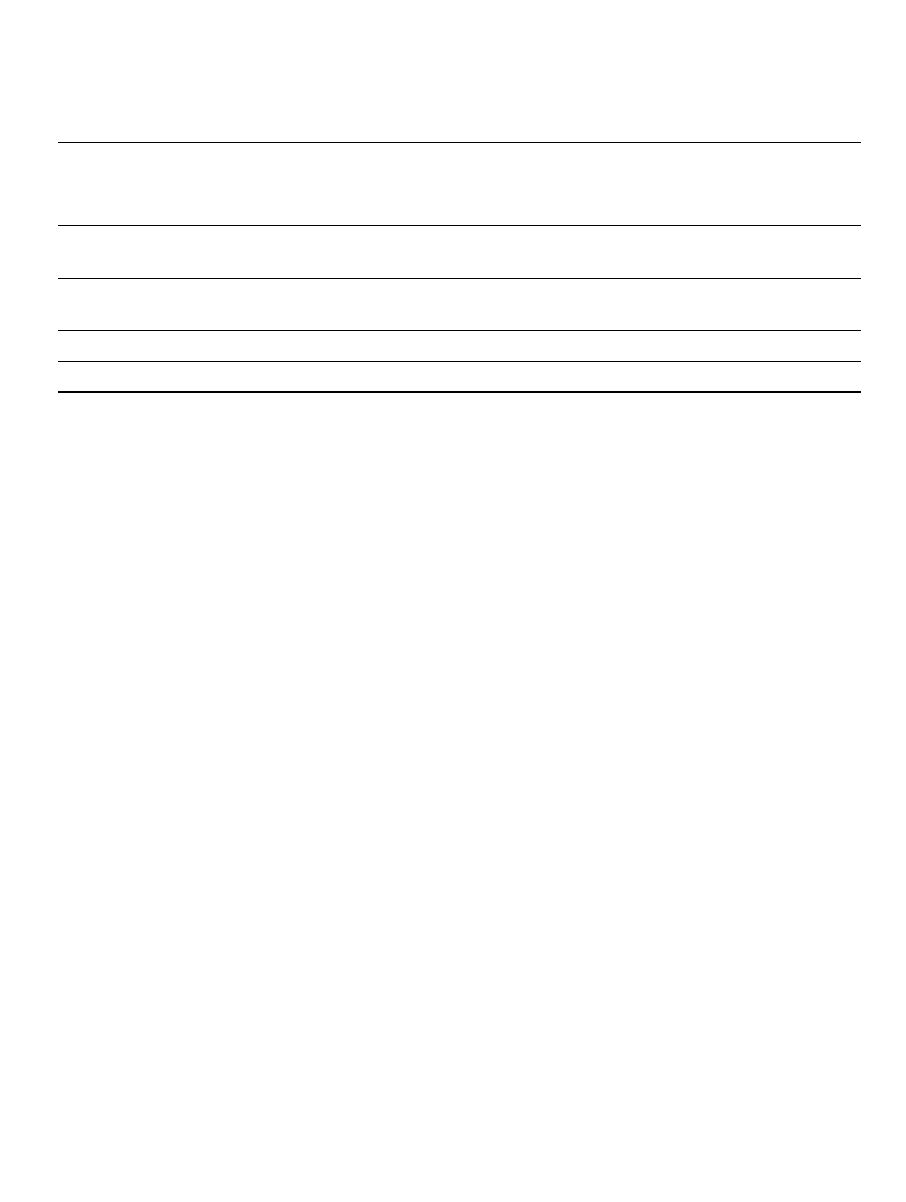
81
Description:
Table 4.8 [Point] Page Options
Option Description
[Breakpoint] list box Lists the software breakpoints currently being set.
The display contents are as follows:
<breakpoint address>
[Add...] button Sets software breakpoints. Clicking this button displays the
[Breakpoint] dialog box.
[Edit...] button Changes the software breakpoint selected in the [Breakpoint] list box.
Clicking this button displays the [Breakpoint] dialog box.
[Reset] button Clears the software breakpoint selected in the [Breakpoint] list box.
[Reset all] button Clears all software breakpoints displayed in the [Breakpoint] list box.
Related Items:
[Breakpoint] dialog box
BREAKPOINT command
BREAKPOINT_CLEAR command
BREAKPOINT_DISPLAY command
BREAKPOINT_ENABLE command


















