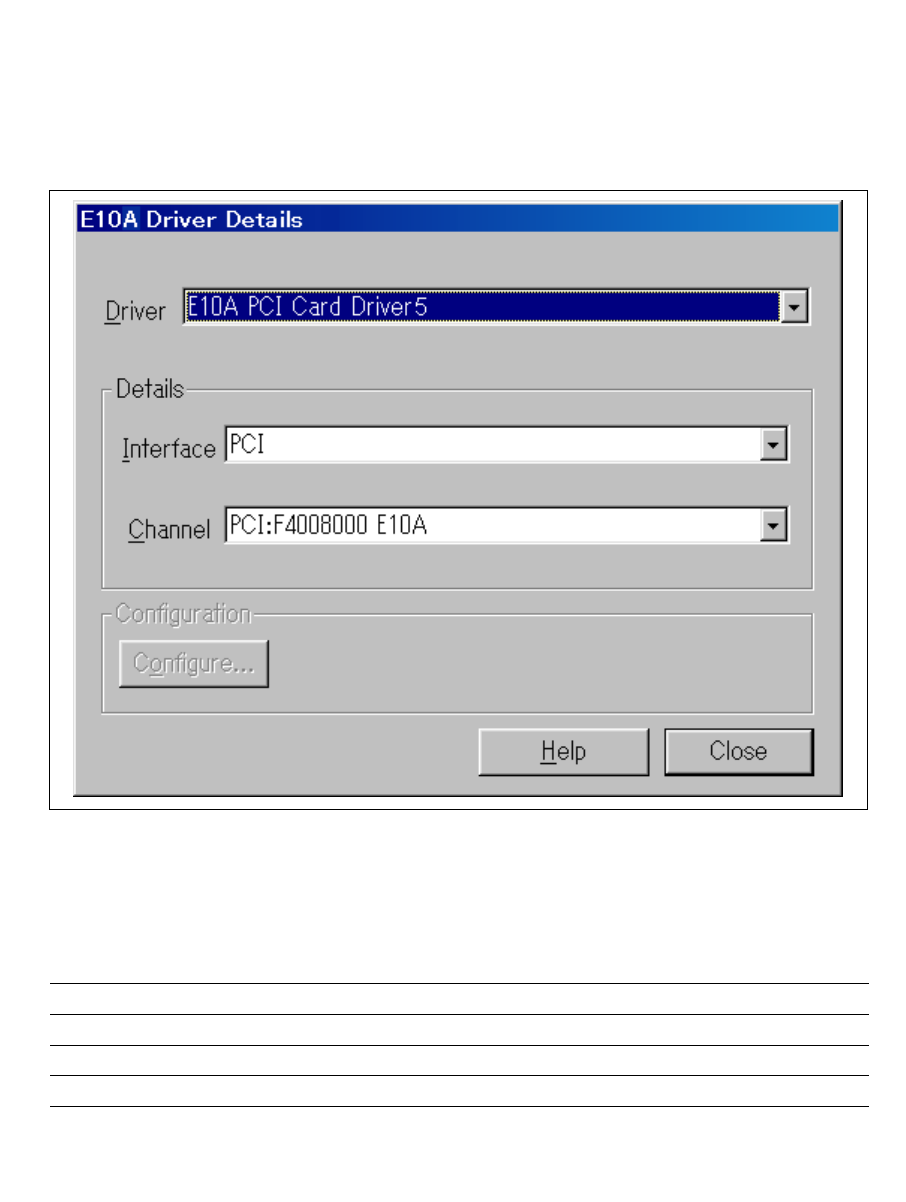
75
4.2.2 [E10A Driver Details] Dialog Box
When the [OK] button is clicked, the [E10A Driver Details] dialog box will appear to select the
driver software used by the interface to the emulator. Since the emulator is reinitialized after this
dialog box is closed, it cannot be cancelled.
Figure 4.4 [E10A Driver Details] Dialog Box
Table 4.4 shows each option.
Table 4.4 [E10A Driver Details] Dialog Box Option
Option Description
[Driver] combo box Selects the driver to connect the HDI with the emulator.
[Interface] combo box Selects the interface name of the card emulator to be connected.
[Channel] combo box Selects the interface that the PC interface board has been connected.
[Configure...] button Clicked to display that the driver supports the configuration dialog box.


















