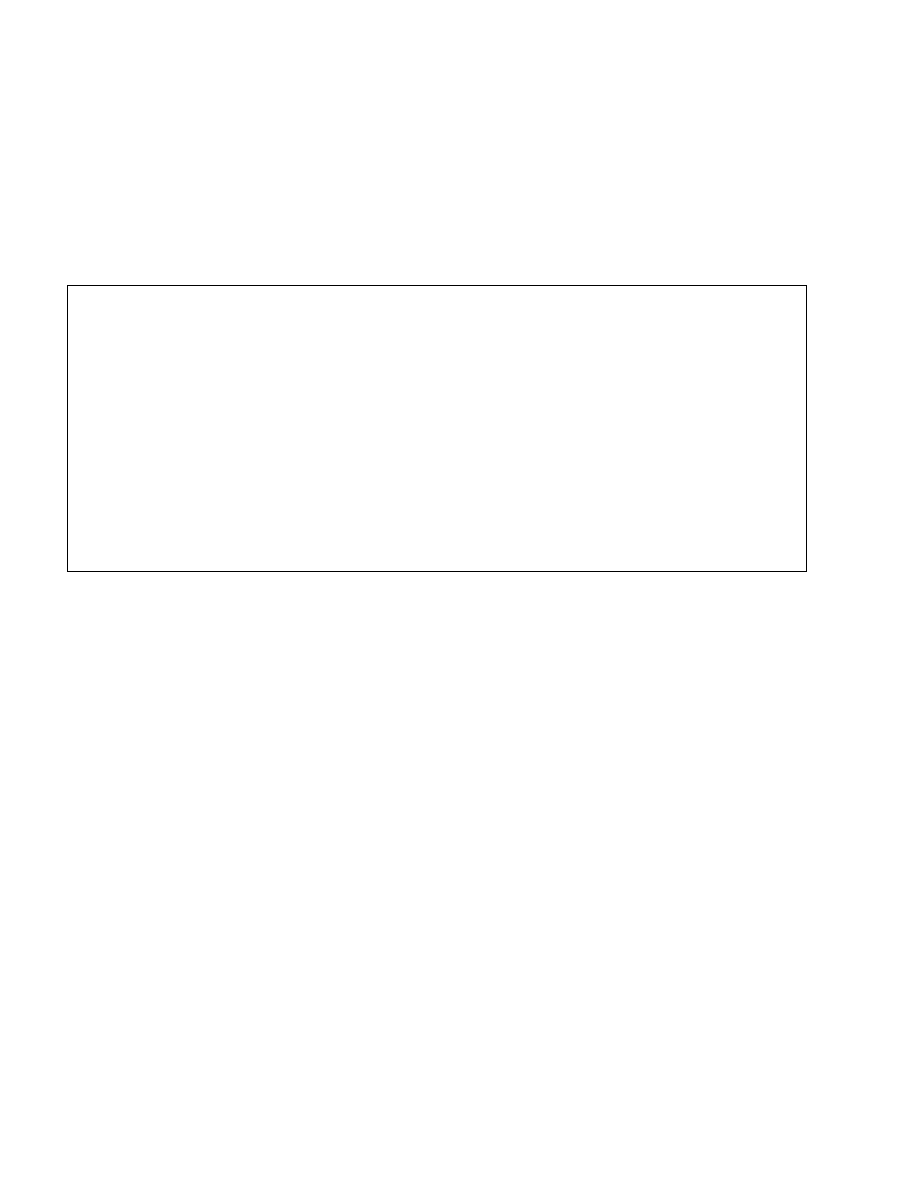
24
2.7 Uninstalling the HDI
Follow this procedure to remove the installed HDI from the user’s host computer.
1.
Open [Add/Remove Programs Properties] from the control panel. Select the HDI program
from the list and click the [Add/Remove…] button.
2.
The setup program is executed again and the installed application can be changed, modified,
or removed. When the application is to be uninstalled, select removal.
CAUTION
A shared file may be detected while the program is being
removed. If another HDI may be using the shared file, do not
remove the file. When Microsoft
Windows NT
4.0 operating
system is used, the removal of the registry information on the
driver may be asked. If other HDI may use the target driver,
do not remove the registry information. If another HDI does
not start up after the removal process, re-install that HDI.


















