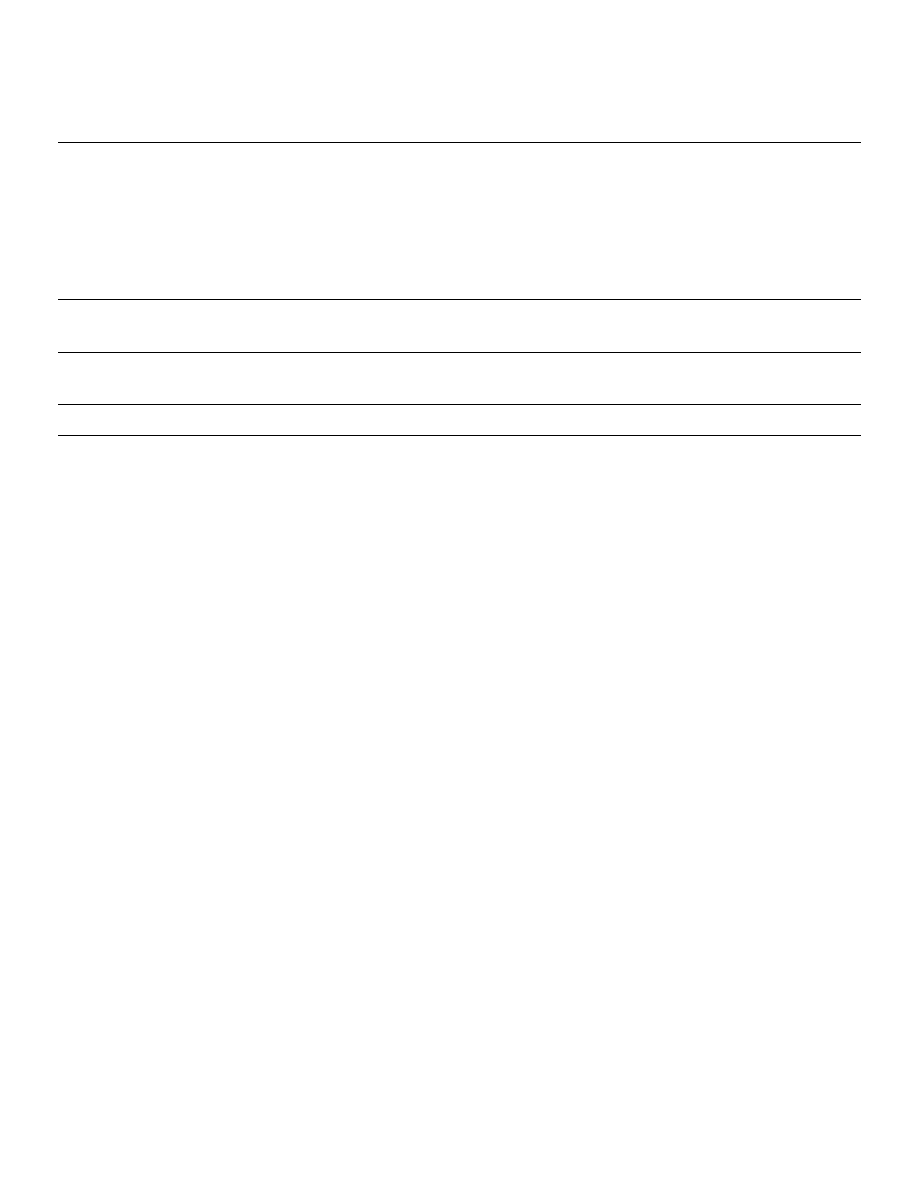
83
Description:
Table 4.9 [Condition] Page Options
Option Description
[Break condition] list box Displays the Break condition settings.
The display at system initiation is as follows: When conditions are set,
Enable is displayed. When no conditions are set, Empty is displayed.
1 Empty (setting of Break condition 1)
2 Empty (setting of Break condition 2)
:
[Edit...] button Changes the Break condition settings selected in the [Break condition] list
box. Clicking this button displays the [Break condition] dialog boxes.
[Reset] button Clears the Break condition settings selected in the [Break condition] list
box.
[Reset all] button Clears all Break condition settings in the [Break condition] list box.
Related Items:
[condition] page
BREAKCONDITION_CLEAR command
BREAKCONDITION_DISPLAY command
BREAKCONDITION_ENABLE command
BREAKCONDITION_SET command


















