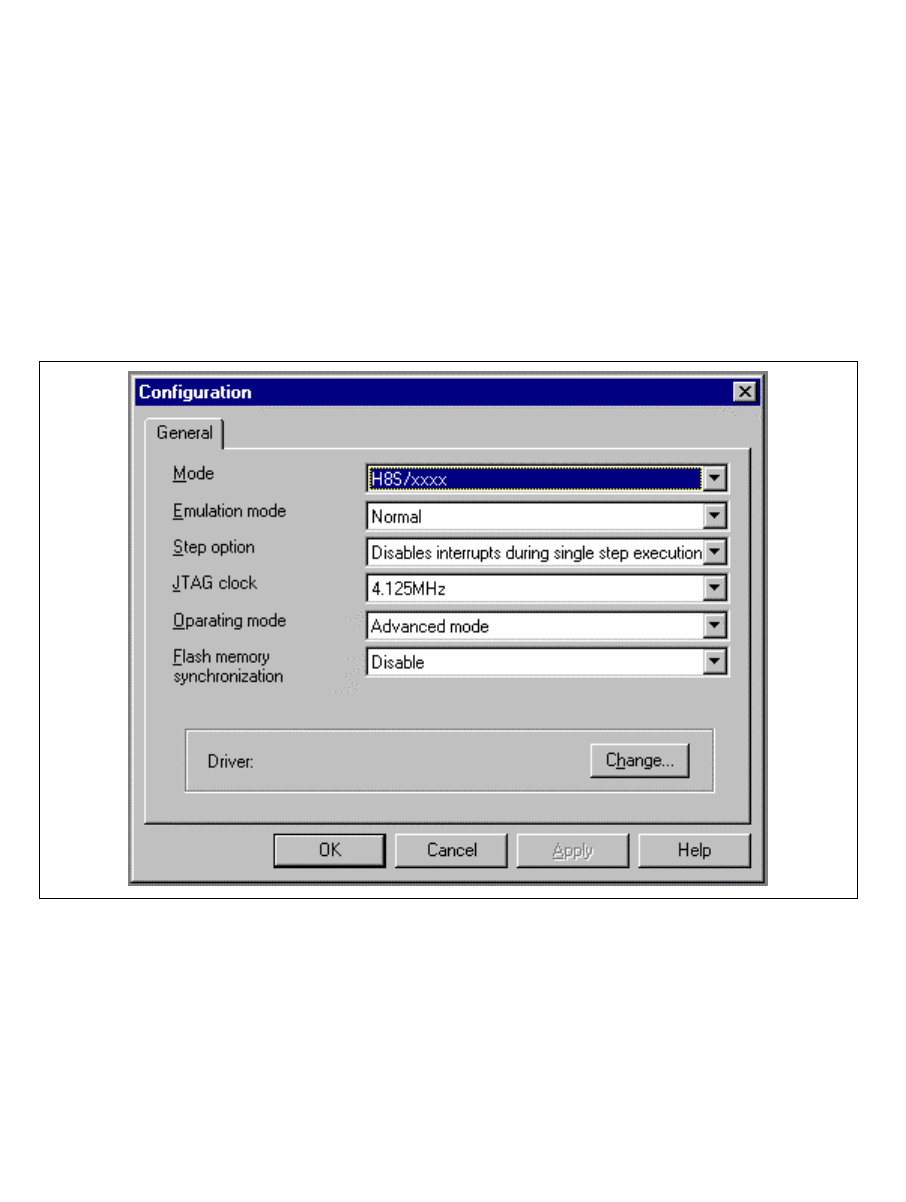
70
4.2 Descriptions of Each Window
This section describes each window. Figures in this section are used as examples. Each E10A
emulator type has explanatory notes. Read section 6, H8S/xxxx E10A Emulator Specifications.
4.2.1 [Configuration] Dialog Box
Function:
This dialog box sets the emulation conditions of the emulator.
Window:
Figure 4.1 [Configuration] Dialog Box
Note: The items that can be set in this window differ according to the product. For the
settings for each product, refer to the on-line help.


















