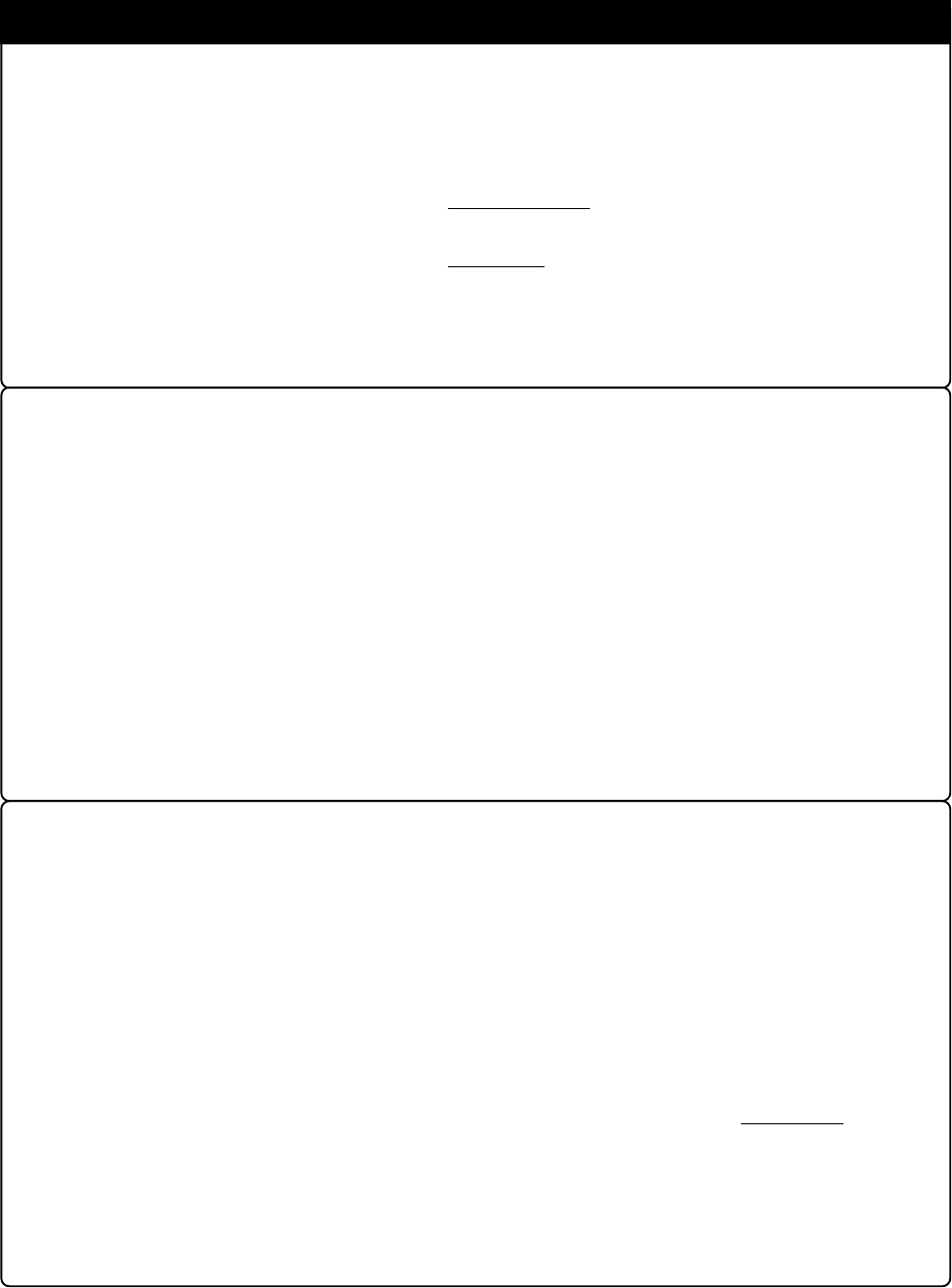
( 10 / 48 )
IMPORTANT
Notes on PC4701 Emulators:
• The PC4700H emulators whose serial number ends with a number cannot be used with M306V0T-
RPD-E. Use only products whose serial number ends with a letter of the alphabet. The serial number
is on the bottom of the PC4700H.
Example: 5KE100 ........ Can NOT be used with M306V0T-RPD-E.
Requires an upgrade.
Example: 5LE123B ...... Can be used with M306V0T-RPD-E.
• Do not turn off the power when downloading firmware. If the emulator is powered off in the middle
of the process, it will become unable to start up normally. In cases when the power is inadvertently
shut off, re-execute downloading.
Notes on Target System:
• Because the emulation pod does not have the capacity to supply power to other devices, design your
system so that the emulator MCU is powered by the target system.
• Make sure that the target's supply voltage is within the MCU specification and in the range of +4.5
to 5.5 V.
• Do not change power supply voltage of the target system after activating the power.
• Before turning on power to anything, check the host machine, emulator main unit, emulation pod,
conversion board and user's target system are properly connected. Activate power to units as
explained here following.
(1) Turn on and off power to the target system, and then the PC4701 continuously.
(2) After turning on power to the PC4701, check the Target Status LEDs on the emulator' front
panel to see if the M306V0T-RPD-E is ready to operate.
• Is the power supplied? Check that Target Status LED (POWER) is on.
• Is the reset released? Check that Target Status LED (RESET) is off.
Notes on Abnormal Operation:
• If the PC4701 system does not pass all self-checks (excluding when an target system error occurs),
there is the possibility of trouble in the system. In such case, contact the place of purchase.
Please take note that self-check should be executed under the following conditions.
(1) The target system is not connected.
(2) The Switch SW6 is set to 'L' position, SW7 to '16' (see Chapter 4).
• If the emulator malfunctions due to external interference or some other causes, follow the steps
given below.
(1) Press the system reset switch located on the front panel of the emulator.
(2) If the emulator does not return to the normal operation despite the step (1) above, turn off the
power source of the emulator, turn it on again.


















