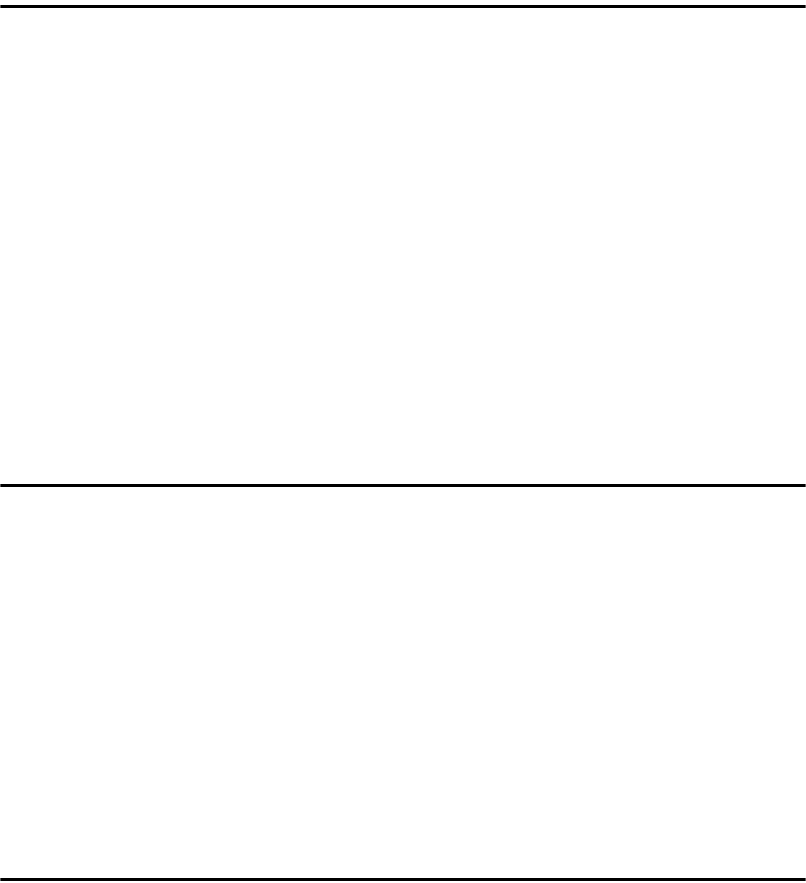
iii
TABLE OF CONTENTS
Manuals for This Machine......................................................................................i
How to Read This Manual .....................................................................................1
Symbols .....................................................................................................................1
Display Panel..........................................................................................................2
Reading the Display and Using Keys.........................................................................3
Accessing User Tools ...........................................................................................4
Changing Default Settings .........................................................................................4
Exiting User Tools......................................................................................................5
Menu Protect..............................................................................................................5
Changing Default Settings Using Web Image Monitor...............................................6
1. Connecting the Machine
Connecting to the Interfaces ................................................................................7
Connecting to the Ethernet Interface .........................................................................8
Connecting to the USB Interface..............................................................................10
Connecting to the IEEE 1284 Interface....................................................................11
Connecting to the IEEE 802.11b (Wireless LAN) Interface......................................12
Network Settings..................................................................................................15
Settings Required to Use the Printer/LAN-Fax ........................................................15
Settings Required to Use Internet Fax .....................................................................18
Settings Required to Use E-mail Function ...............................................................21
Settings Required to Use Scan to Folder Function..................................................23
Settings Required to Use the Network Delivery Scanner.........................................25
Settings Required to Use Network TWAIN Scanner ................................................27
Using Utilities to Make Network Settings .................................................................29
Connecting the Machine to a Telephone Line and Telephone ........................37
Connecting the Telephone Line ...............................................................................37
Selecting the Line Type............................................................................................38
2. System Settings
General Features..................................................................................................39
Tray Paper Settings .............................................................................................42
Timer Settings......................................................................................................44
Interface Settings.................................................................................................46
Network....................................................................................................................46
Parallel Interface ......................................................................................................50
IEEE 802.11b...........................................................................................................51
Print I/F Settings List................................................................................................52
File Transfer .........................................................................................................53
Administrator Tools.............................................................................................57
Program/Change/Delete LDAP Server ....................................................................62
Programming the LDAP Server................................................................................64
3. Copier Features
Copier Features....................................................................................................71


















