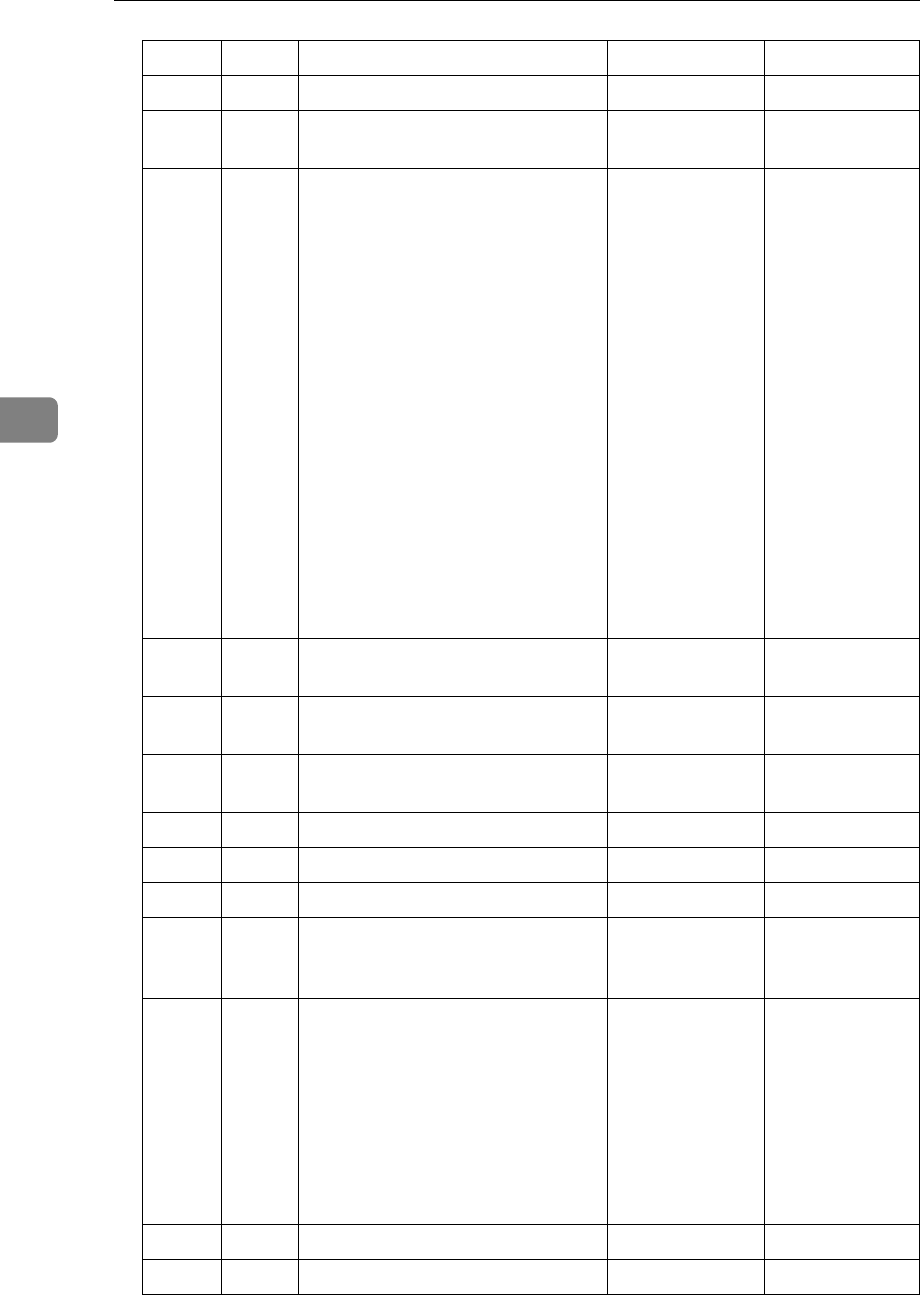
Fax Features
98
4
19 1 Sort Journal by line type Off On
20 0 Reprint documents that could not
be printed using LAN-Fax Driver
Off On
20 5,4,3,2 Reprinting time of stored docu-
ments in memory that could not be
printed using LAN-Fax Driver
when document reprint (switch 20,
bit 1) has been set to on.
0000: 0 minute
0001: 1 minute
0010: 2 minutes
0011: 3 minutes
0100: 4 minutes
0101:5 minutes
0110: 6 minutes
0111: 7 minutes
1000: 8 minutes
1001: 9 minutes
1010: 10 minutes
1011: 11 minutes
1100: 12 minutes
1101: 13 minutes
1110: 14 minutes
1111: 15 minutes
21 0 Print results of sending Return Re-
ceipt Request message
Off On
21 1 Respond to e-mail reception ac-
knowledgment request
Off On
21 3 File format for files forwarded to
folder destinations
TIFF PDF
21 4 Transmit Journal by E-mail Off On
21 6 Not displaying Network Errors Off On
21 7 Transmit Error Mail Notification On Off
22 0 Detect a dial tone before sending
faxes when using the telephone
line
Not detect (Off) Detect (On)
32 0 Select priority order for alternative
destinations if there is no destina-
tion of the specified type.
Paper Output
Priority
<Priority Order>
1. IP-Fax destina-
tion
2. Fax number
3. E-mail address
4. Folder
Electronic Out-
put Priority
<Priority Order>
1. E-mail address
2. Folder
3. IP-Fax
4. Fax number
34 0 Use gatekeeper with IP-Fax Off On
34 1 Use SIP server with IP-Fax Off On
Switch Bit Item 0 1


















