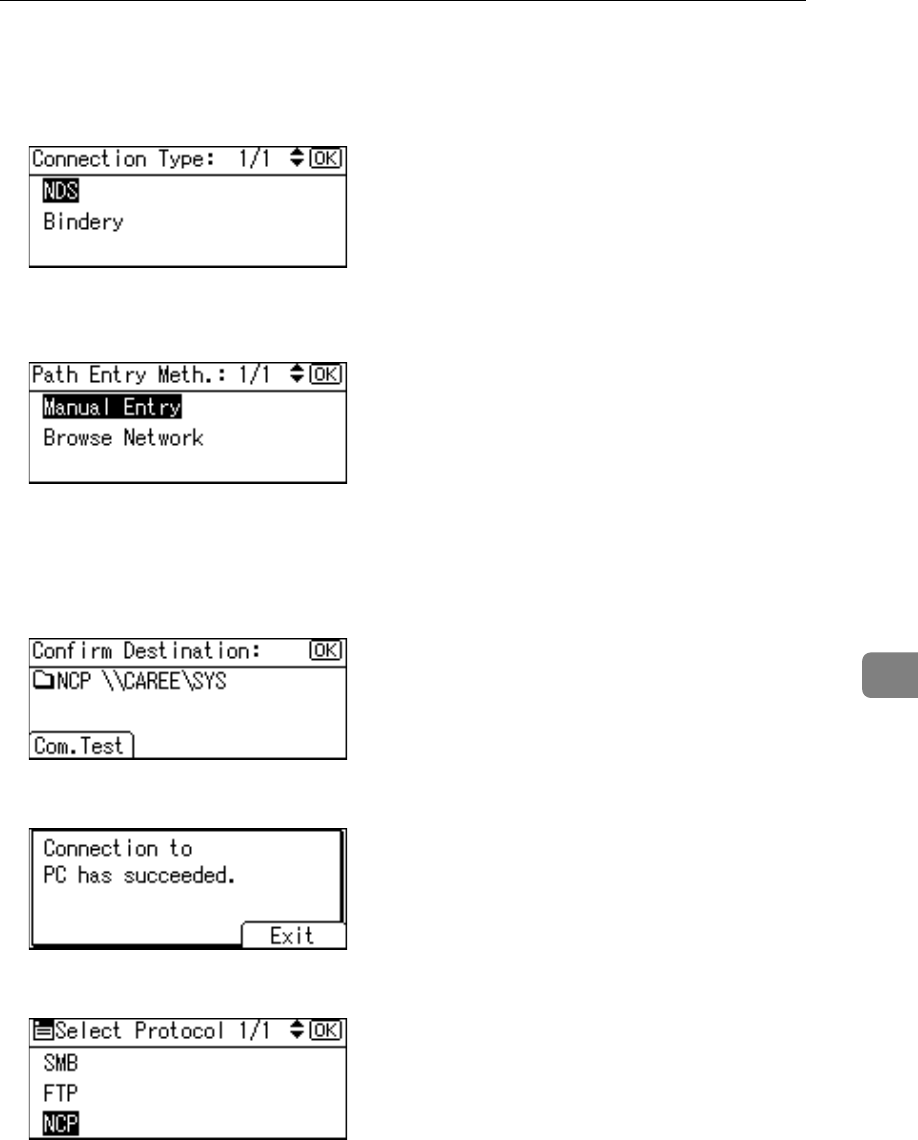
Registering Folders
223
7
S Select the connection type using {U} or {T}, and then press the {OK} key.
If you want to specify a folder in an NDS tree, press [NDS]. If you want to spec-
ify a folder on a NetWare server, press [Bindery].
T Select [Manual Entry] or [Browse Network] to specify the path entry method us-
ing {U} or {T}, and then press the {OK} key.
To specify a folder, you can either enter the path manually or locate the folder
by browsing the network. See "Locating the folder manually" and "Locating
the folder using Browse Network".
U Press [Com.Test] to confirm whether or not the paths have been correctly set.
V Press [Exit].
W Press the {Escape} key.


















