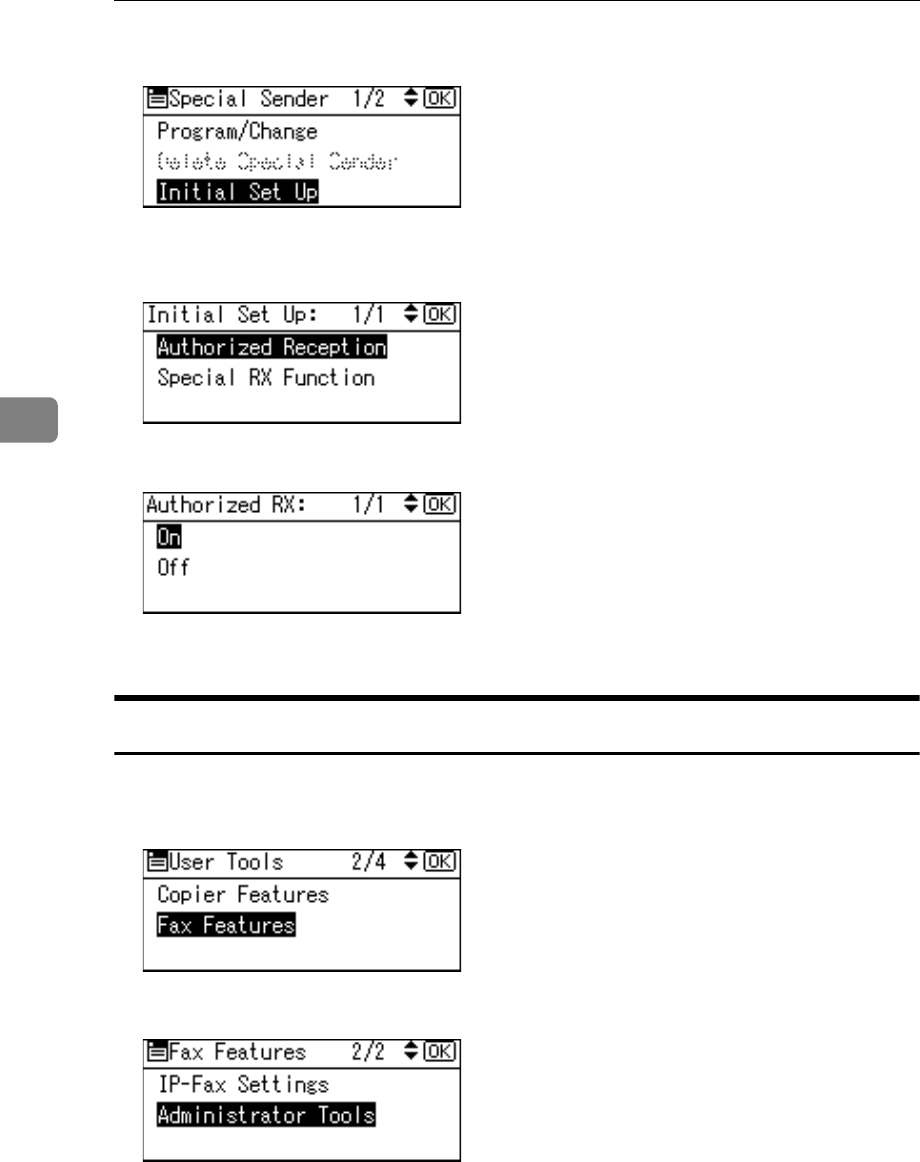
Fax Features
114
4
D Select [Initial Set Up] using {U} or {T}, and then press the {OK} key.
E Select [Authorized Reception] or [Special RX Function] using {U} or {T}, and
then press the {OK} key.
F Select [On] or [Off] using {U} or {T}, and then press the {OK} key.
G Press the {User Tools/Counter} key.
Deleting a Special Sender
Use this function to delete "Initial Set Up" of a Special Sender.
A Select [Fax Features] using {U} or {T}, and then press the {OK} key.
B Select [Administrator Tools] using {U} or {T}, and then press the {OK} key.


















