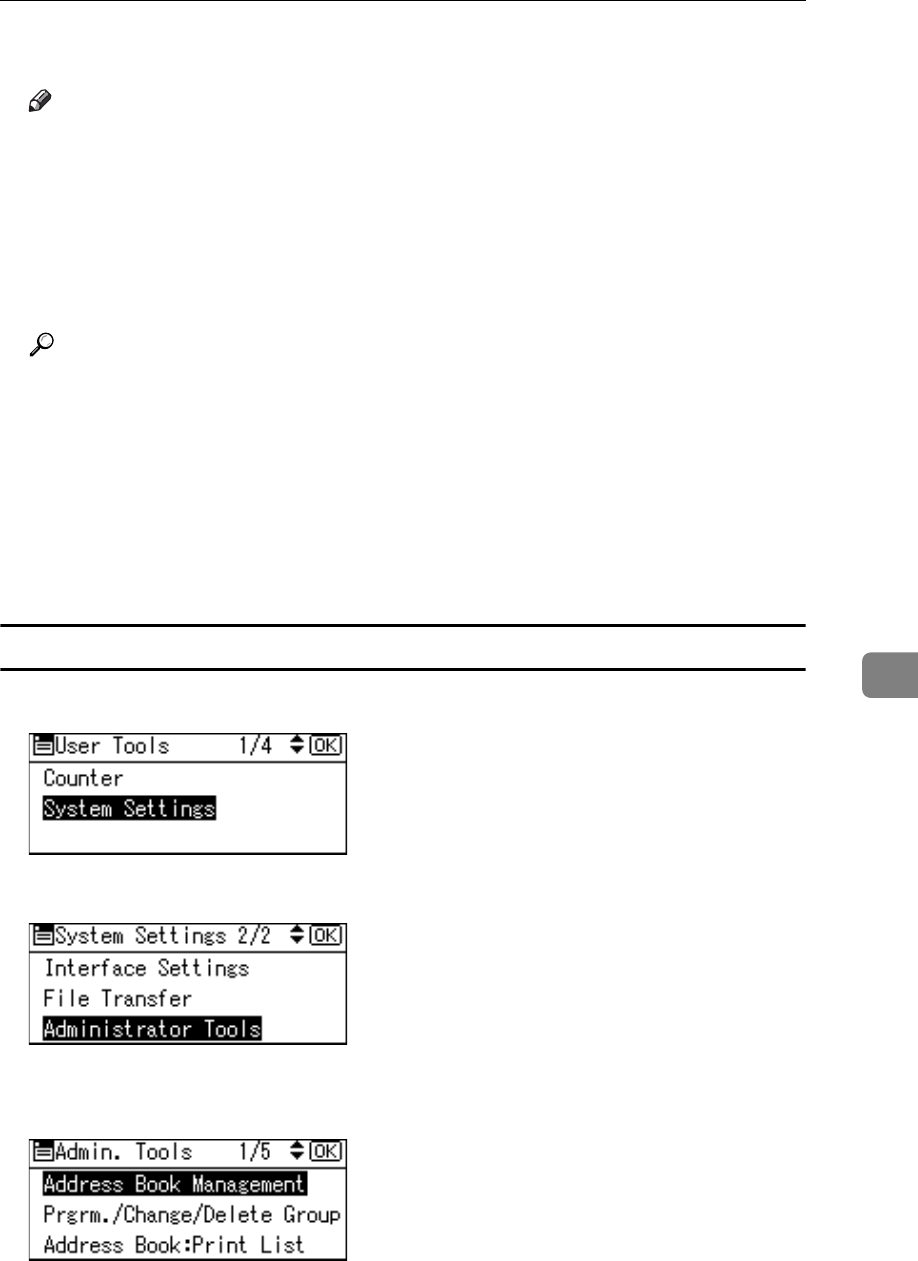
Fax Destination
167
7
M Press the {User Tools/Counter} key.
Note
❒ After entering a fax number, be sure to press the {OK} key. If you press the
{Escape} key without pressing the {OK} key, the entered number is not
registered.
❒ When a group is registered, you can also add this fax destination to the
group. For details about registering group, see "Registering Names to a
Group".
❒ For registration of a name, see "Registering Names".
Reference
p.140 “Registering Names”
p.169 “Using a Fax Destination as a sender”
p.171 “Programming the SUB Code”
p.172 “Programming the SEP Code”
p.173 “Setting the International TX Mode”
p.174 “Setting label insertion”
p.235 “Registering Names to a Group”
Changing a Fax Destination
A Select [System Settings] using {U} or {T}, and then press the {OK} key.
B Select [Administrator Tools] using {U} or {T}, and then press the {OK} key.
C Select [Address Book Management] using {U} or {T}, and then press the {OK}
key.


















