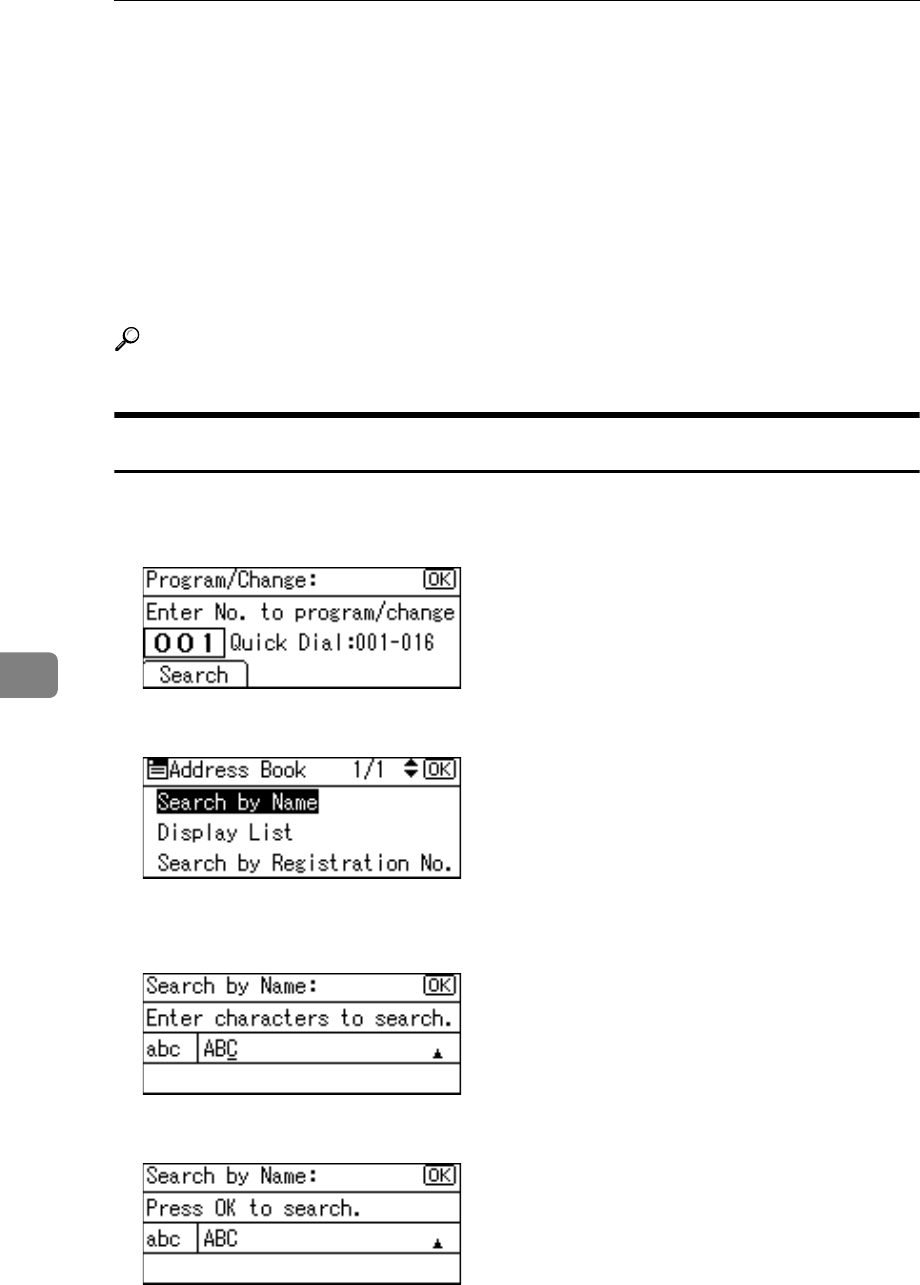
Registering Addresses and Users for Facsimile/Scanner Functions
264
7
Searching
You can search for the user information stored in [Address Book Management] un-
der [Administrator Tools] in [System Settings] by displaying a list. Alternatively,
you can search by name, registration number, user code, fax number, e-mail ad-
dress, or destination folder name.
This section explains how to search for a user name or destination registered in
the address book.
For details about accessing [Address Book Management], see "Registering Names".
Reference
p.140 “Registering Names”
Searching by Name
Search the address book using a destination or user name.
A Press [Search].
B Select [Search by Name] using {U} or {T}, and then press the {OK} key.
C Enter the name you want to search for, and then press the {OK} key. You can
also search by entering part of the name.
D Press the {OK} key.
The search results appear.


















