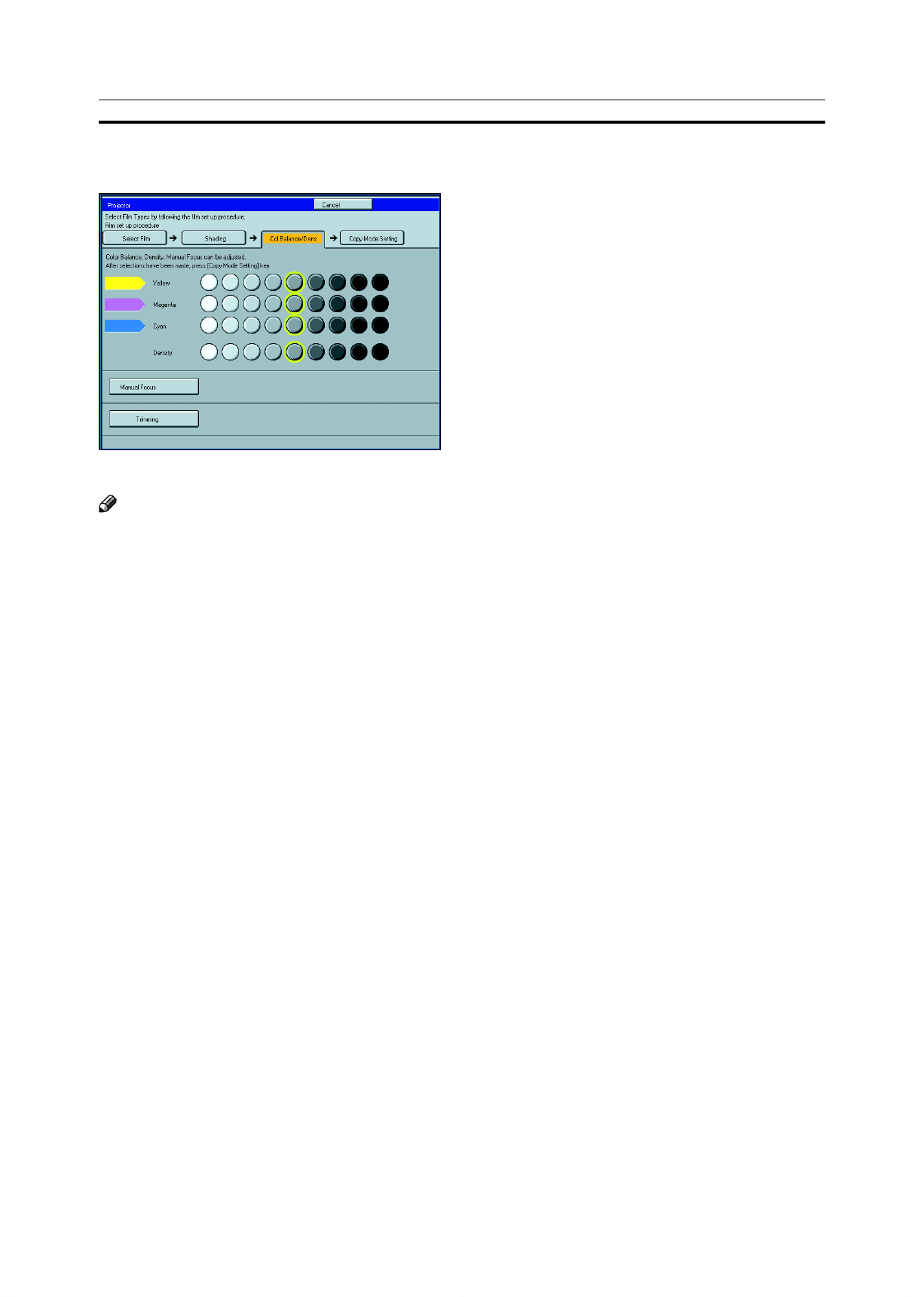
228
Adjusting Color, Density and Focus
Adjusting Color, Density and Focus
After shading, you can adjust the color tone, image density, or manual focusing.
Note
❐ When setting the glass mount film holder, manual focus adjustment is required.
❐ You can adjust the focus manually for 35mm film only.
Color Tones in Film Scanning
Use these modes when you want to adjust the overall color tone of copies. Also use these modes when you
use negative film, because the color tone of copies varies with the film brand. You can adjust the tone of
copies by adjusting Cyan, Magenta, and Yellow (three basic colors).
Notes on color tone adjustments
❐ If the color balance differs slightly from your image, you can also change the tones with the Color Adjustment (☛ See
page 229) or Color Balance Adjustment (☛ See page 124) function.
❐ If dark parts are too black, change the U.C.R. Adjustment to level 3 (default = level 5). ☛ See page 132.
Density Adjustment
❐ Density can be set not only with this display, but also with Image Density Adjustment. However, when adjusting for the
projector, we recommend you adjust the image density with this display.


















