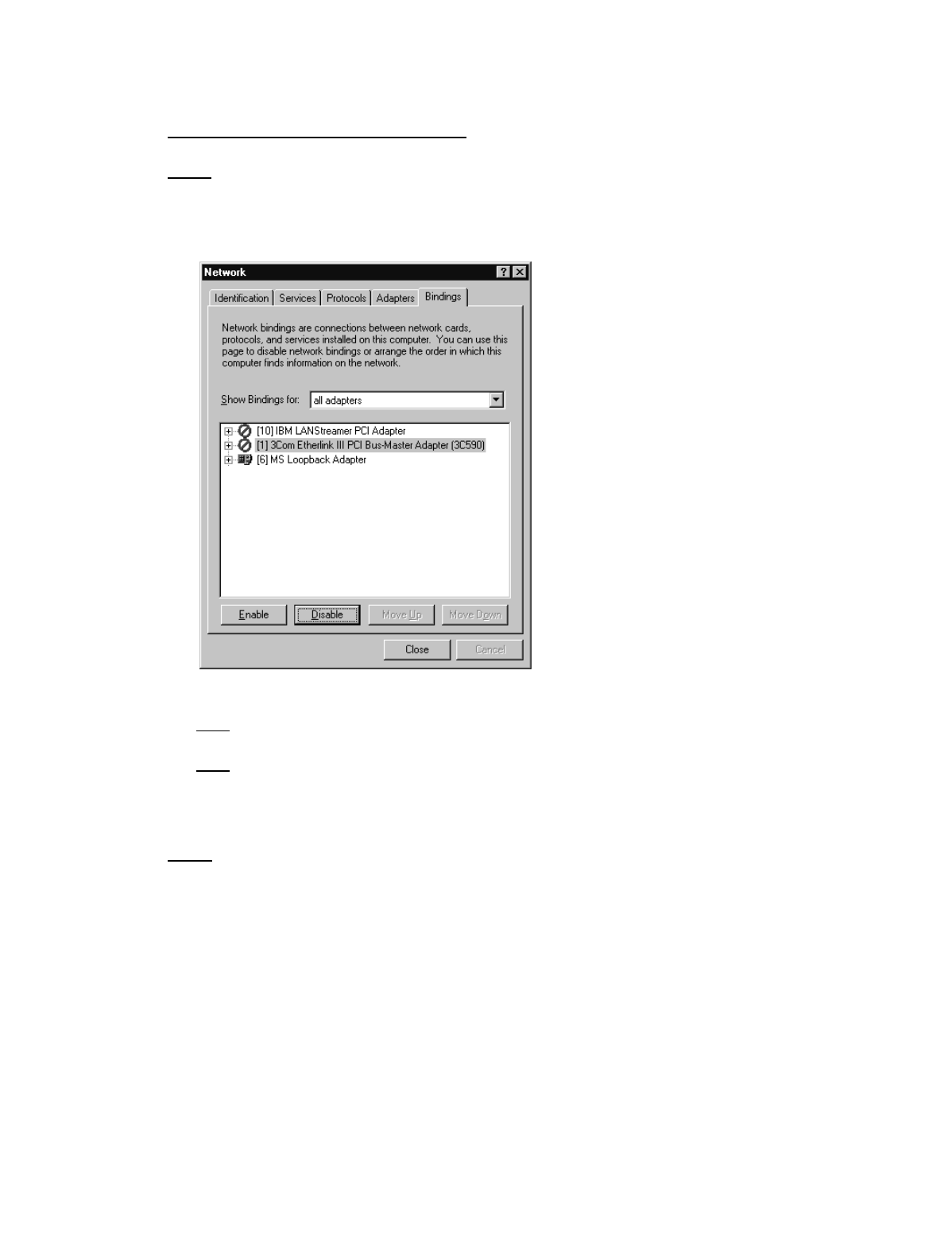
A741 12 Print Server Manual
With a previous network installation
NOTE: This procedure is only required when the PC is used stand-alone for
demonstration purposes etc.
•
Install the 'MS Loopback' adapter as above,
•
Select the 'Bindings' tab,
•
From the 'Show bindings for' drop-down box select 'all adapters',
Note: Both the network adapter(s) and the MS Loopback should be listed,
•
Highlight the network adapter(s) and press the 'Disable' button
Note: Make sure the MS Loopback adapter remains enabled!
•
Close the network applet and re-start the PC
•
Verify the network operation by double-clicking 'Network Neighborhood'.
HINT: When returning the PC to an active network environment disable the
MS Loopback adapter and re-enable the network adapter(s)!


















