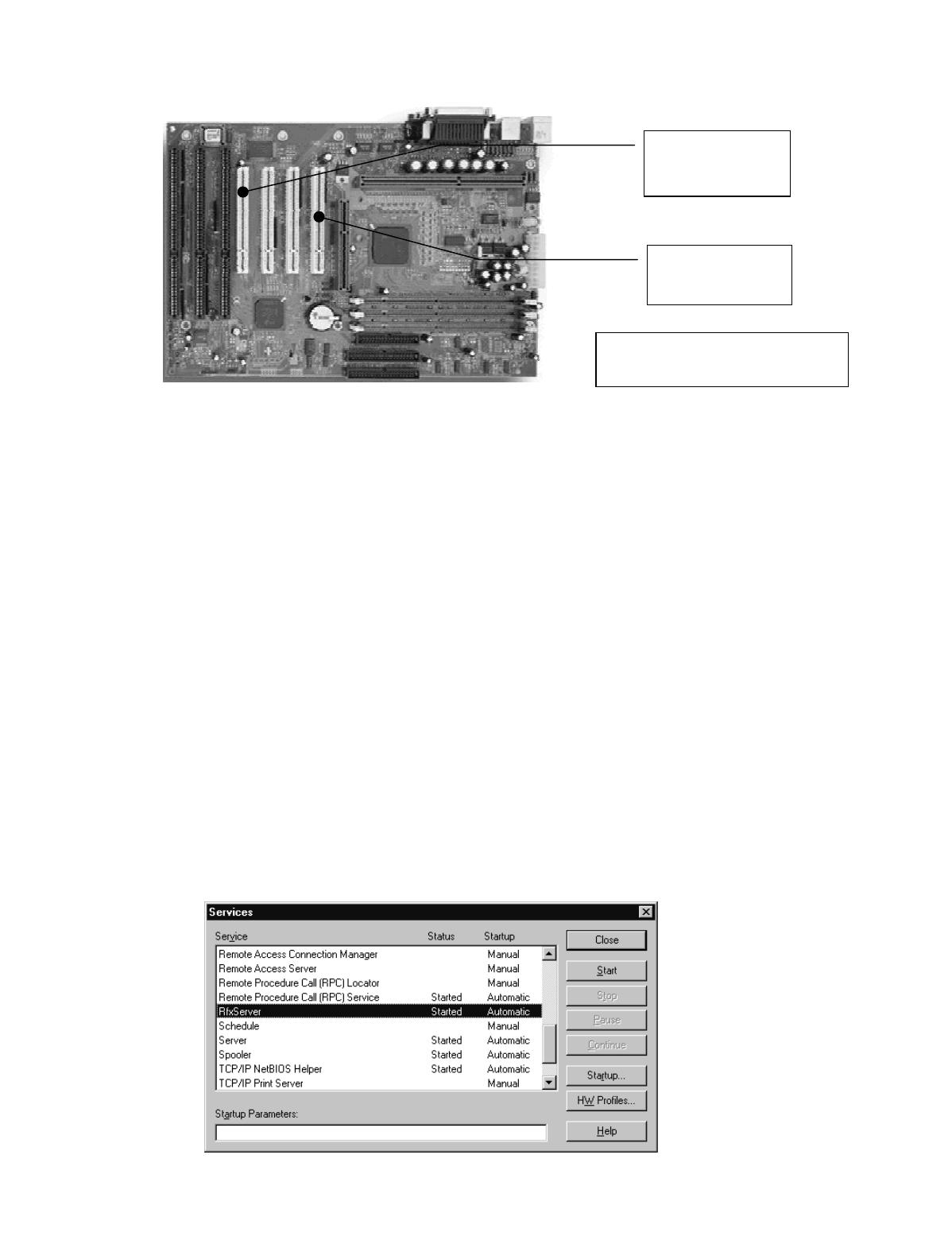
Print Server Manual 17 A741
4.4.4 Each time I re-boot the Server PC, rfxServer will not start
If this problem occurs immediately at boot time, delete all files in the
'X:\Program Files\A741 Repro System\Local Spool' directory. Here the
Local Client program will store print jobs. At startup time, the server looks in
this directory for print jobs. If it find a job it will immediately start processing
this job. If this job contains a problem of some sort, the server might crash
or produce wrong output immediately at startup time. To fix this problem
delete all files in the 'Local Spool' directory before re-booting the system.
If the problem occurs when the Server PC is switched to the Network
printing mode, delete the (problem) file(s) in the 'Network Spool' directory.
4.5 Starting (stopping) Littlebear driver and rfxServer
Normally the Littlebear device driver and Server program are started
automatically when the Server PC is (re)booted. It may however be
necessary to start or stop one of these components manually.
To start or stop one of the components use:
Littebear driver: 'Control panel -> Devices'
rfxServer: 'Control panel -> Services'
QDI Legend V, Pentium II
motherboard
This slot works
fine
This slot gives
problems


















