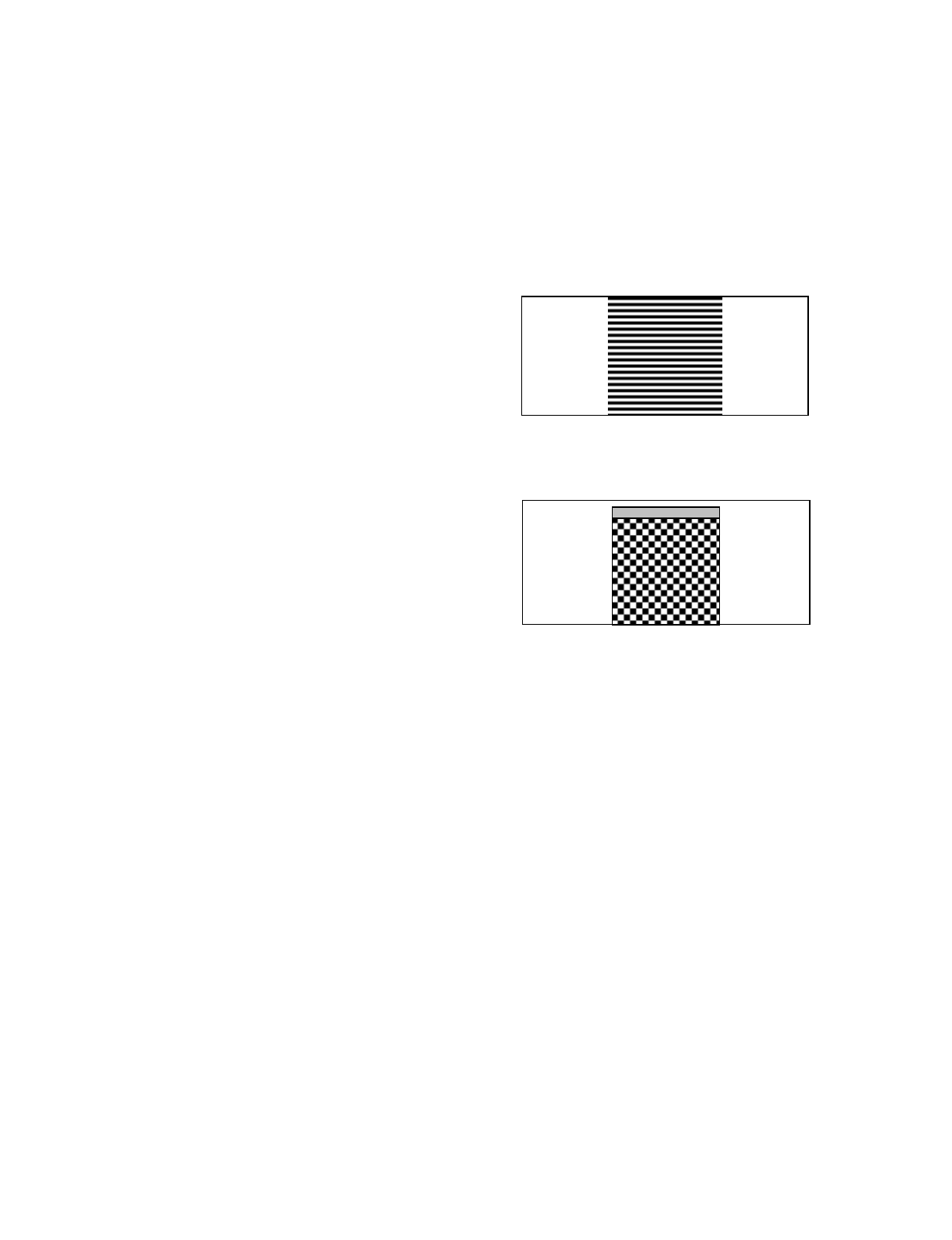
A741 22 Print Server Manual
properly. Please make sure the A741 is on-line, since there will be no
feedback by this test. The test pattern is fully generated by the controller
card and can be issued at all times, even if the A741 Repro System
software is not installed.
4.9.3 Test Selection
Inorder to perform the following procedures it only necessary to select the
"t"
from the
LBTEST command list aove. This is where the following tests are located.
4.9.4 Test command – B(utton)
Select "B" from the commands listed
under
"t"
. Same test as pressing the
button on the Little Bear card above.
This time the command is given by
software with minimal interaction with
the controller card. Again, the test print
is generated by the controller.
4.9.5 Test command – P(rint)
Select "P" from the commands listed
under
"t"
. A more comprehensive test.
The LBTEST program will generate a
checker-board test pattern simulating
the normal data transfer. If this test
works o.k., then basically the PC and
the PCI card are working fine.
4.9.6 Test command – F(ifo)
Select "F" from the commands listed under
"t"
. This test is mainly used to
test the communication between the software and controller hardware. If
there are any PCI bus problems this test will fail. (see chapter 4.4.3,
Select
the correct PCI slot for the A741 Repro System card)
4.9.7 Re-starting or stopping the Littlebear driver and rfxServer
First make sure that the rfxServer program is stopped (see chapter 4.5,
Starting (stopping) Littlebear driver and rfxServer
). Folow the same
procedure used for stopping the littleBear driver to restart the system. If the
system will not restart (see chapter 4.5,
Starting (stopping) Littlebear driver
and rfxServer
). or simply shut the system down and restart.


















