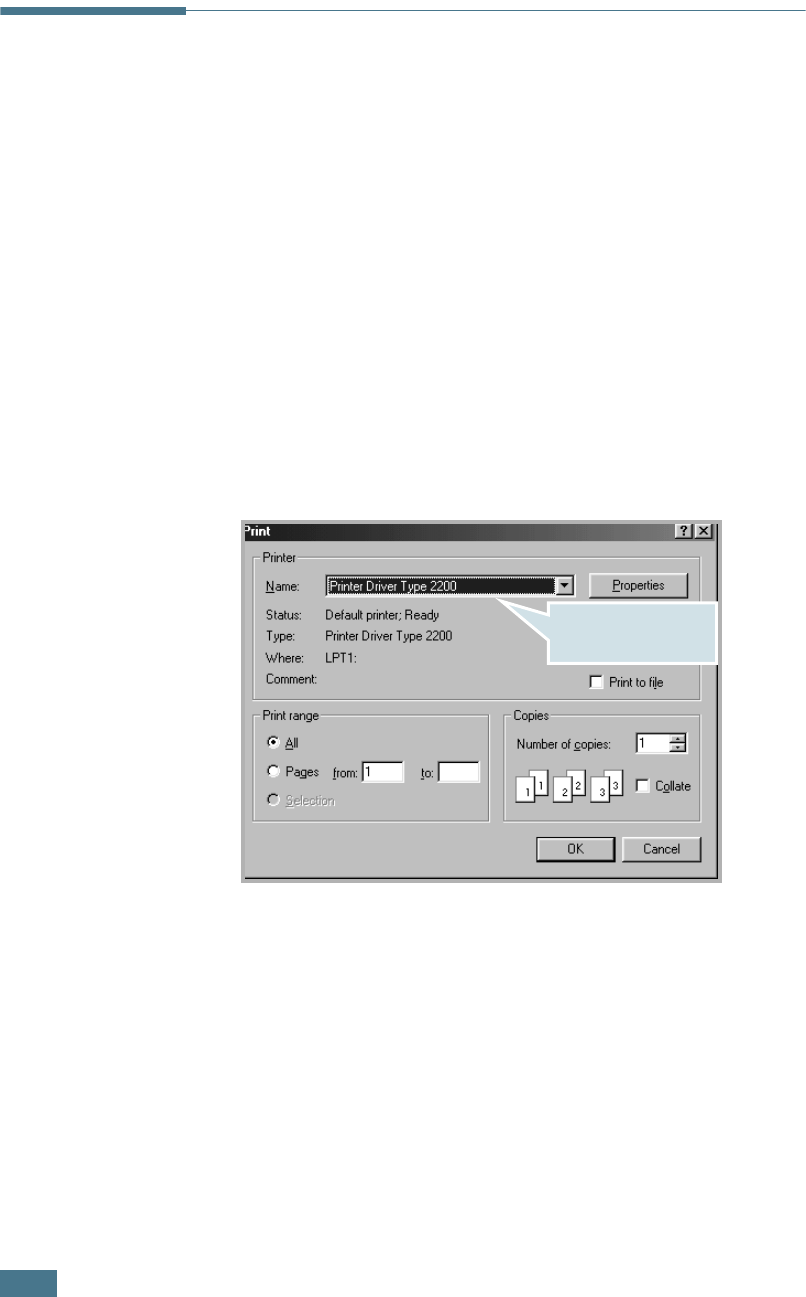
P
RINTING
5.2
Printing a Document in Windows
The following procedure describes the general steps required for
printing from various Windows applications. The exact steps for
printing a document may vary depending on the application
program you are using. Refer to your software application’s
user’s guide for the exact printing procedure.
1
Open the document you want to print.
2
Select Print from the File menu.
The Print window opens. It may look slightly different
depending on your application.
You can select the basic print settings within the Print
window. These settings include the number of copies and
the print range.
3
To take advantage of the printer features provided by your
machine, click Properties or Preferences in the
application’s print window and go to step 4.
If you see a Setup, Printer or Options button, click it
instead. Then click Properties on the next screen.
4
Now you see the Printer Driver Type 2200 Properties
window, which allows you to access all of information you
need when using your machine.
➐☎Windows 98
Make sure that your
machine is selected.


















