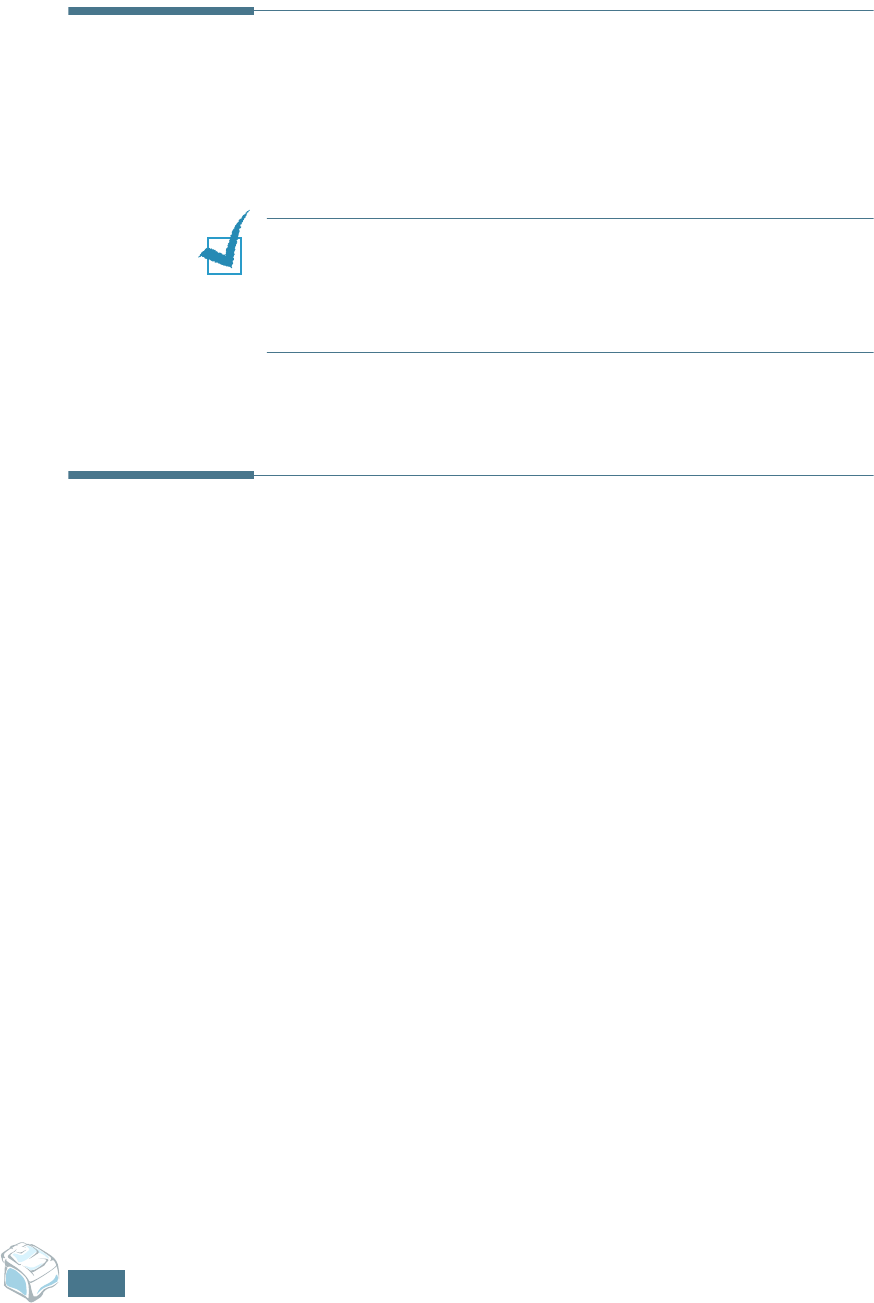
S
CANNING
6.2
Scanning Basics
Your machine offers a following way to begin scanning:
• From TWAIN-compliant software: You can use other software
including Adobe PhotoDeluxe and Adobe Photoshop.
N
OTES
:
• To scan with your machine, you must install the Type 2200
Driver.
• Scanning is done through the same LPT or USB port currently
assigned for your printer port.
Scanning Process with TWAIN-
enabled Software
If you want to scan documents using other software, you will
need to use TWAIN-compliant software, such as Adobe
PhotoDeluxe or Adobe Photoshop. The first time you scan with
your machine, select it as your TWAIN source in the application
you use.
The basic scanning process involves a number of steps:
• Place your photograph or page in the ADF.
• Open an application, such as PhotoDeluxe or Photoshop.
• Open the TWAIN window and set the scan options.
• Scan and save your scanned image.
You need to follow the program’s instructions for acquiring an
image. Please refer to the operating instructions of the
application.


















