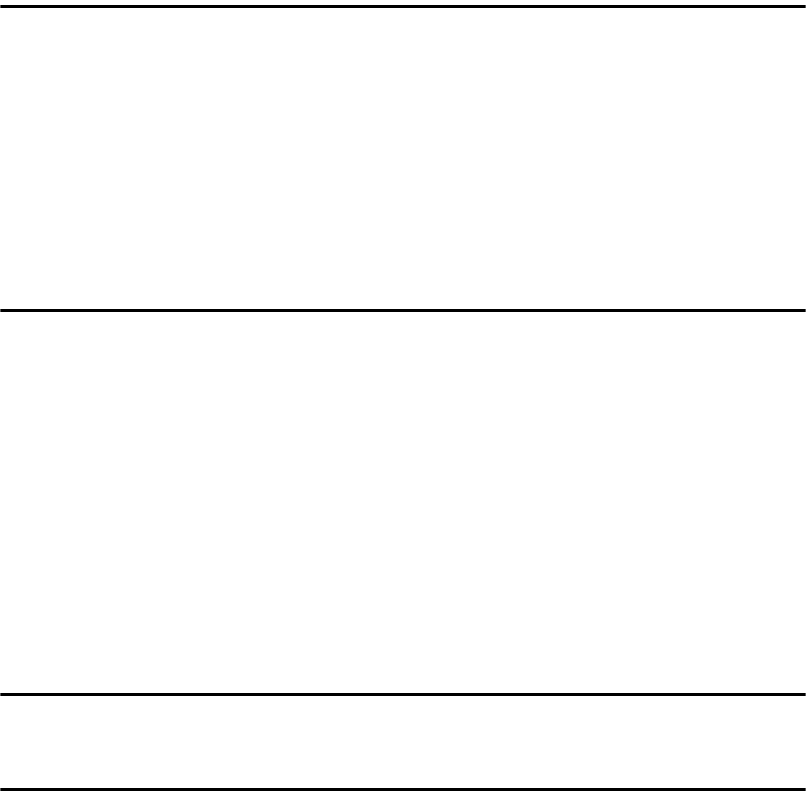
iv
5. Troubleshooting When Using the Scanner Function
When Scanning Is Not Done As Expected ........................................................53
When You Cannot Send Scanned Files.............................................................54
When You Cannot Browse the Network to Send a Scanned File ............................54
When the TWAIN Driver Cannot Be Started ............................................................54
The Network Delivery Function Cannot Be Used.....................................................54
Operations Are Not Possible When Messages Appear ...........................................55
When a Message Is Displayed............................................................................56
When a Message Is Displayed on the Display Panel...............................................56
When a Message Is Displayed on the Client Computer...........................................60
6. Adding Paper and Replacing Toner
Loading Paper......................................................................................................65
Loading Paper into the Paper Trays ........................................................................65
Loading Paper into the Optional Paper Tray Unit ....................................................67
Orientation-Fixed Paper or Two-Sided Paper..........................................................68
Changing the Paper Size.....................................................................................71
Changing the Paper Size in the Paper Tray.............................................................71
Changing a Paper Size in the Optional Paper Tray Unit..........................................79
Adding Toner........................................................................................................84
Replacing Toner.......................................................................................................85
Sending Fax Messages When Toner Has Run Out.................................................86
Waste Toner.............................................................................................................86
Replacing the Transmission Stamp Cartridge..................................................87
7. Clearing Misfeeds
Removing Jammed Paper...................................................................................89
8. Remarks
Where to Put Your Machine ................................................................................93
Machine Environment ..............................................................................................93
Moving......................................................................................................................94
Power Connection....................................................................................................95
Access to the Machine.............................................................................................96
When Not Used for a Long Time..............................................................................96
Maintaining Your Machine ..................................................................................97
Cleaning the Exposure Glass...................................................................................97
Cleaning the Exposure Glass Cover........................................................................98
Cleaning the ADF/ARDF..........................................................................................98
INDEX......................................................................................................... 99


















