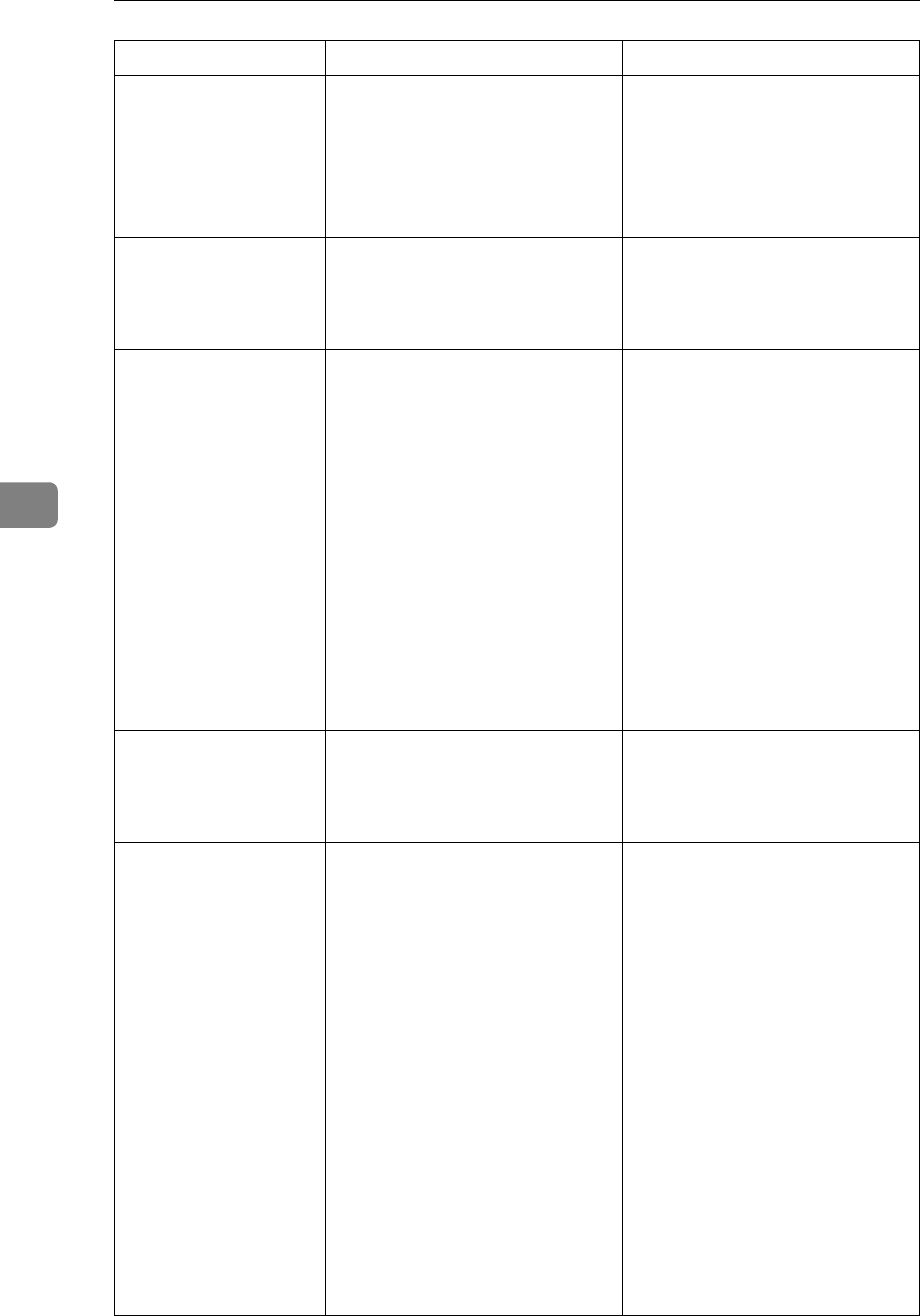
Troubleshooting When Using the Scanner Function
62
5
Cannot connect
to the scanner.
Check the net-
work Access Mask
settings in User
Tools.
An access mask is set. Contact the administrator.
Scanner is not
ready. Check the
scanner and the
options.
The ADF or ARDF cover is open. Check whether the ADF or ARDF
cover is closed.
Insufficient
memory. Reduce
the scanning ar-
ea.
Scanner memory is insufficient. • Reset the scan size.
• Lower the resolution.
• Set with no compression. See
TWAIN Driver help.
The problem may be due to the
following cause:
• “The Relationship between
the Resolution and the Scan-
ning Area” chart in Help for
halftone scanning might not
always apply. Scanning can-
not be performed if large val-
ues are set for brightness
when using halftone or high
resolution.
Insufficient
memory. Reduce
the scanning ar-
ea.
When a paper misfeed occurs in
the machine during printing,
scanning cannot be performed.
After the misfed paper has been
removed, proceed with scanning.
Cannot find
“XXX” scanner
used for the
previous scan.
“YYY” will be
used instead.
(XXX and YYY indicate
a scanner name.)
• The main power switch of the
previously used scanner is not
set to “On”.
• The machine is not connected
to the network correctly.
• Check whether the main pow-
er switch of the scanner used
for the previous scan is turned
off.
• Check the previously used
scanner is connected to the
network correctly.
• Deactivate the personal fire-
wall of the client computer.
• Use an application such as tel-
net to make sure SNMPv1 or
SNMPv2 is set as the ma-
chine's protocol. See “Net-
work Settings”, General
Settings Guide and “Remote
Maintenance by telnet”, Net-
work Guide.
• Select the scanner used for the
previous scan.
Message Cause Solution


















