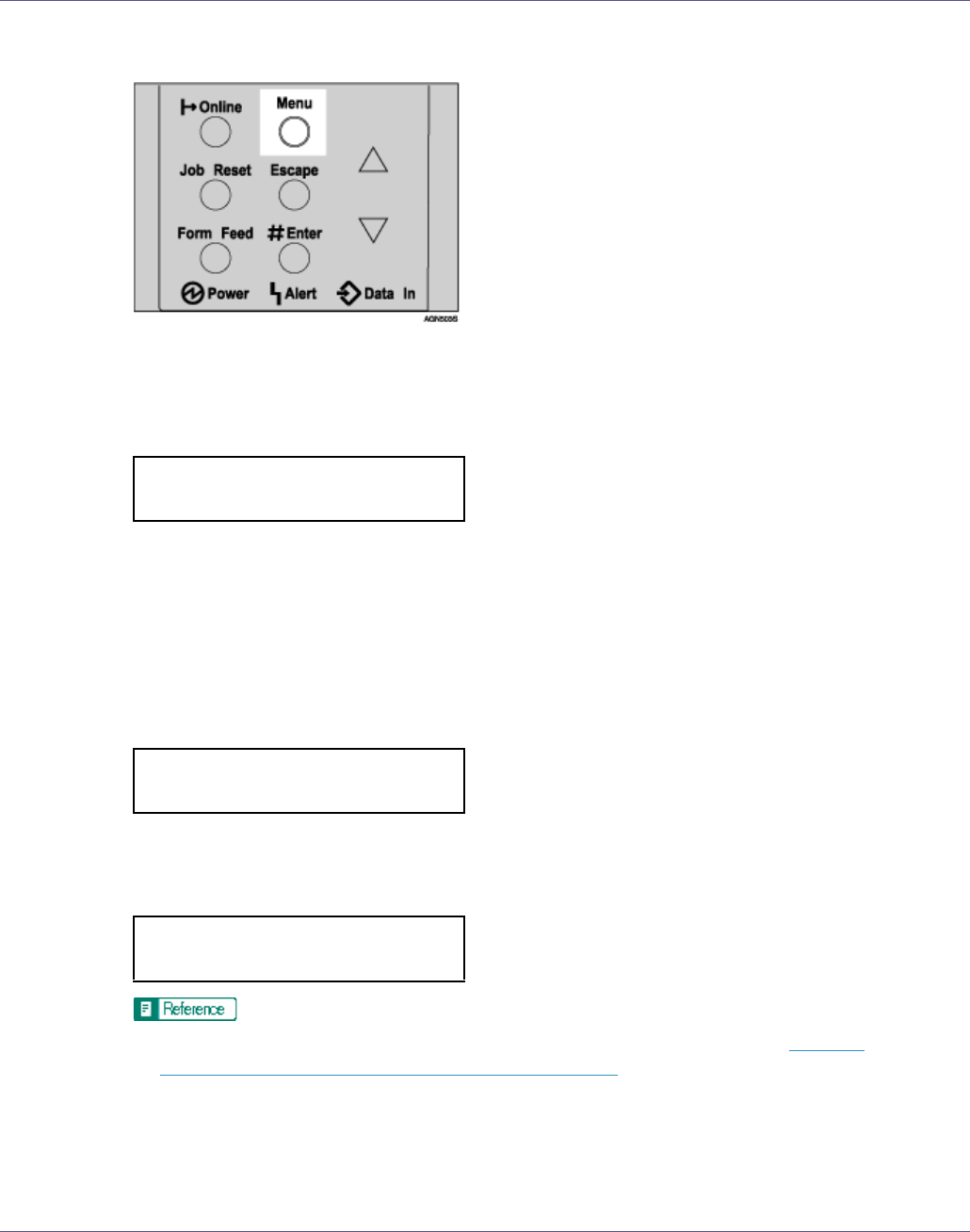
Paper and Other Media
37
I Press the {Menu} key.
The [Menu] screen appears on the display.
J Press the {U} or {T} key to display [Paper Input], and then press the {#
Enter} key.
The paper selection menu appears.
K Press the {U} or {T} key to display [Tray Paper Size], and then press the
{# Enter} key.
The paper tray selection menu appears.
L Press the {U} or {T} key to display the target paper tray, and then press
the {# Enter} key.
The paper size selection menu appears.
M Press the {U} or {T} key to select the envelope type you want to use.
For more information about types of envelopes you can select, see p.5 “Pa-
per and Other Media Supported by This Printer”.
N Press the {# Enter} key to apply the settings. Wait for a while.
After about two seconds, the display returns to the menu.
O Press the {Online} key.
Menu:
Paper Input
Menu:
Tray 2
Tray 2:
C5 Env(162x229)


















