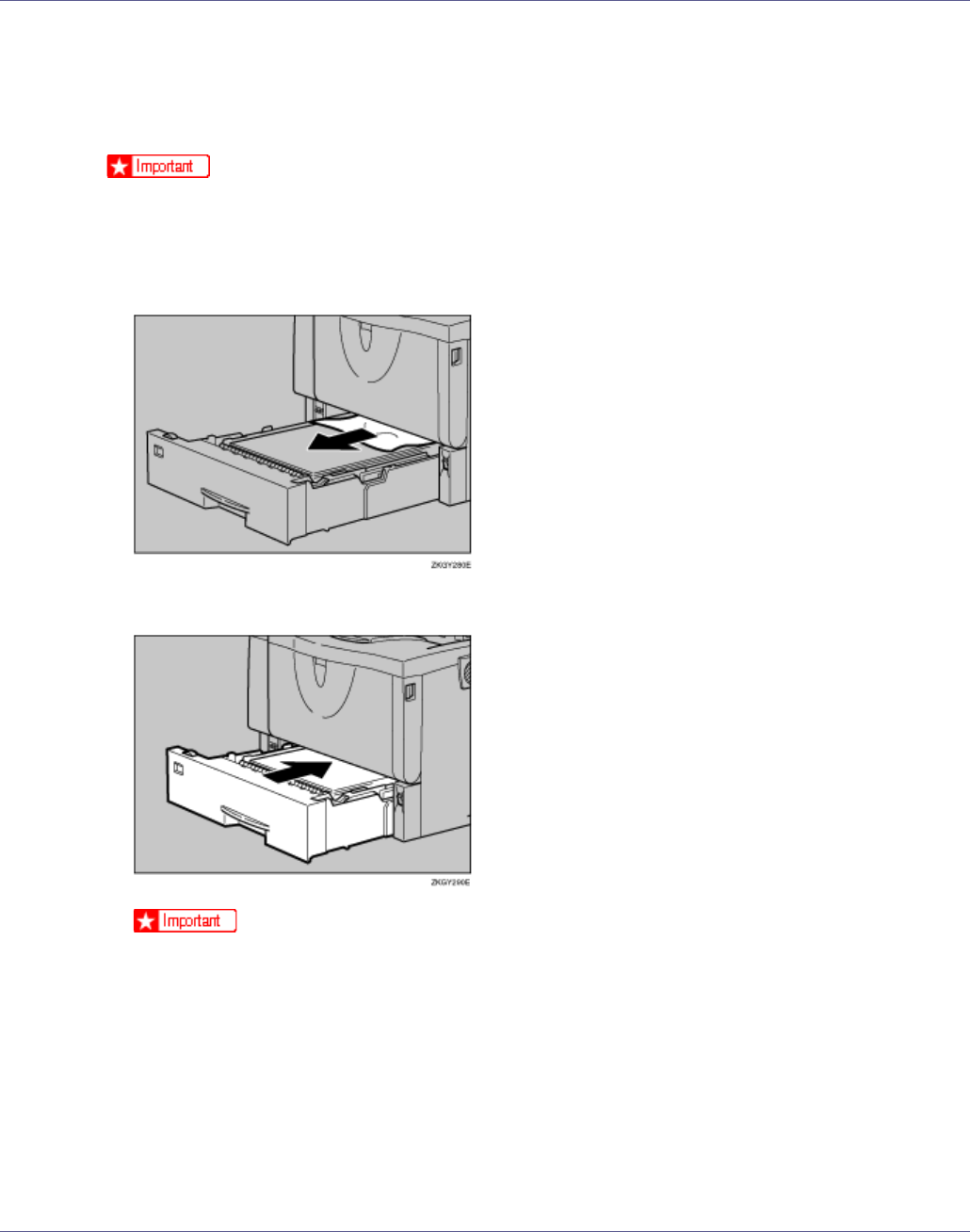
Removing Misfed Paper
94
When “Remove Misfeed Paper Tray”
Appears
❒ Forcefully removing misfed paper may cause paper to tear and leave scraps
of paper in the printer. This might cause a misfeed and damage the printer.
A Lift the paper tray slightly. Pull it out until it stops, and then remove the
misfed paper.
B Carefully slide the paper tray into the printer until it stops.
❒ Do not slide the paper tray in with force. If you do, the front and side guides
might move.


















