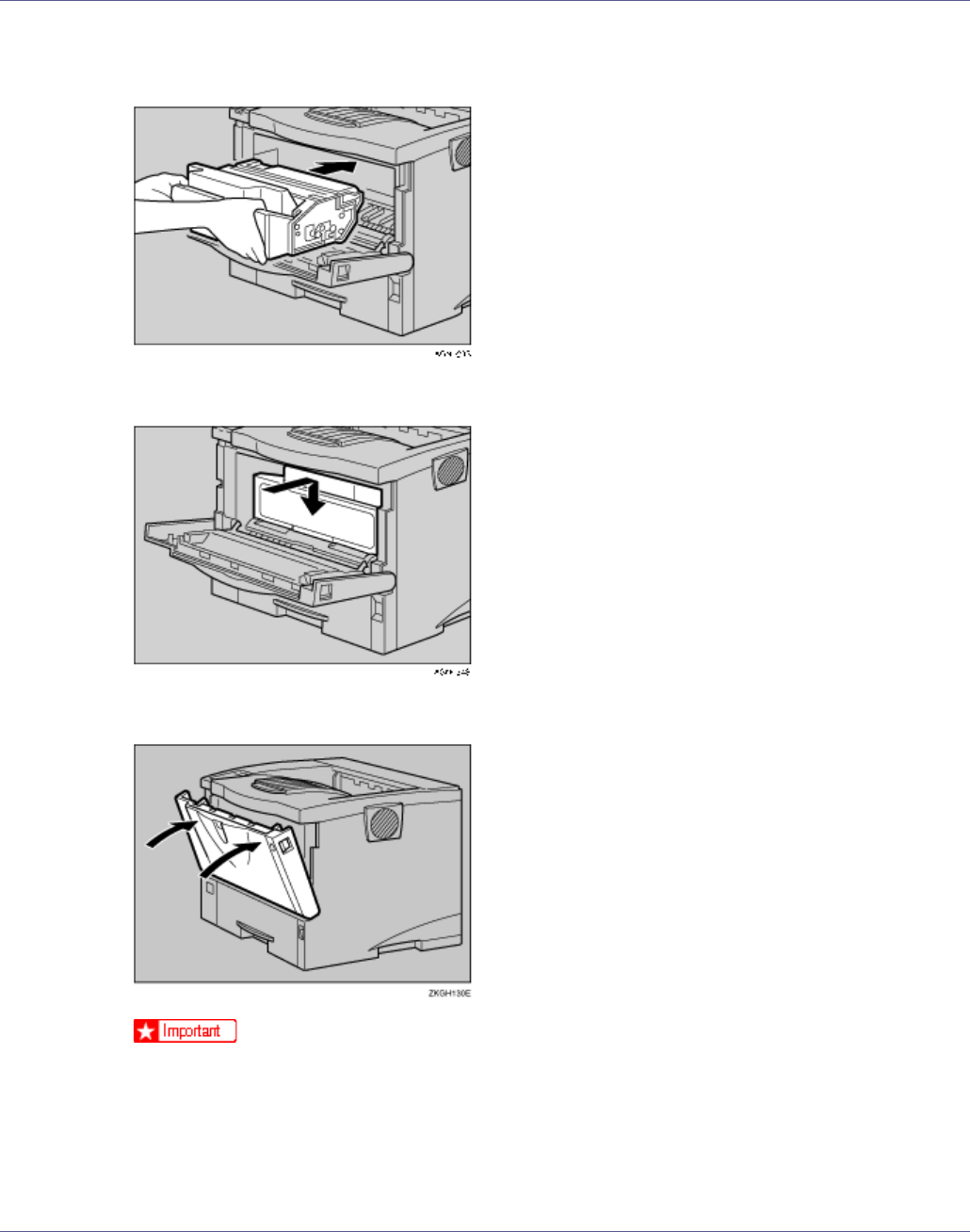
Replacing Consumables and Maintenance Kit
42
F Hold the grips of the cartridge, and then insert it into the printer until it
stops.
G Push down the toner cartridge to settle it in appropriate position.
H Close the front cover by pressing the left and right side indentations.
❒ Do not close the front cover with force. If you cannot close the cover easily,
pull out the toner cartridge from the printer and insert it again. After that,
close the front cover again.


















