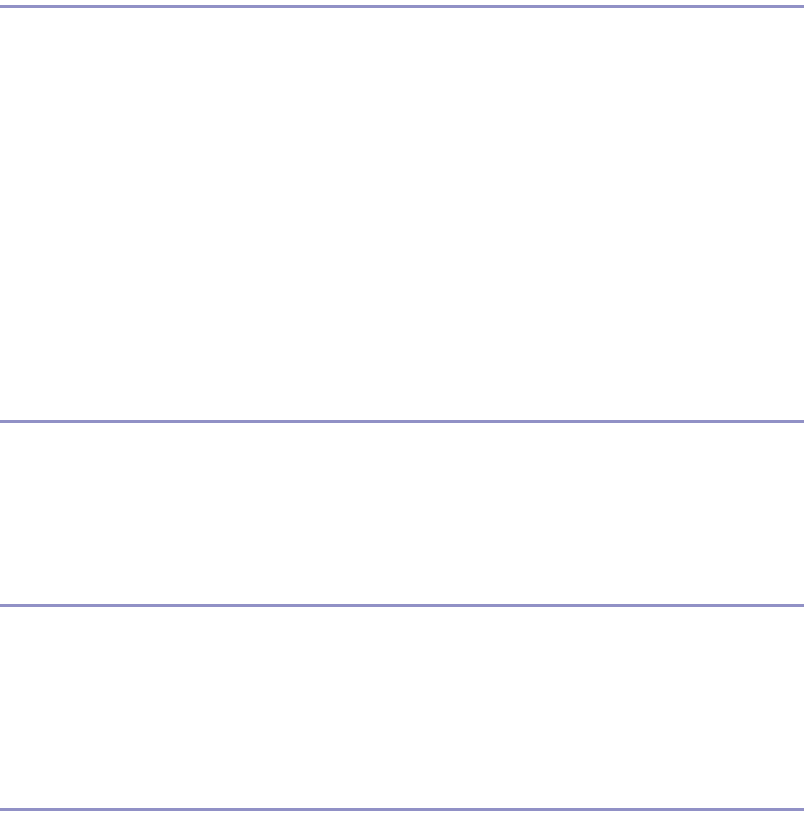
2
Installing Options
Available Options.................................................................................................34
Option Installation Flow Chart..................................................................................34
Installing Options......................................................................................................35
Attaching Paper Feed Unit Type 610..................................................................38
Attaching Envelope Feeder Type 610 ................................................................41
Attaching Memory Unit Type C 256MB (SDRAM Module)................................43
Attaching 1394 Interface Unit Type 4510...........................................................48
Attaching 802.11b Interface Unit Type F............................................................54
Attaching Bluetooth Interface Unit Type C........................................................61
Attaching Hard Disk Drive Type 2600 ................................................................68
Attaching Network Data Protection Unit Type B...............................................70
Attaching Duplex Unit AD610 .............................................................................72
Connecting the Printer
Network Connection............................................................................................75
USB Connection...................................................................................................77
Parallel Connection .............................................................................................78
IEEE 1394 Connection.........................................................................................79
Configuration
Ethernet Configuration........................................................................................80
IEEE 802.11b (Wireless LAN) Configuration .....................................................85
IEEE 1394 Configuration .....................................................................................91
IP over 1394.............................................................................................................91
SCSI print.................................................................................................................93
Installing the Printer Driver
Quick Install..........................................................................................................95
Install the Operating Instructions.......................................................................97


















