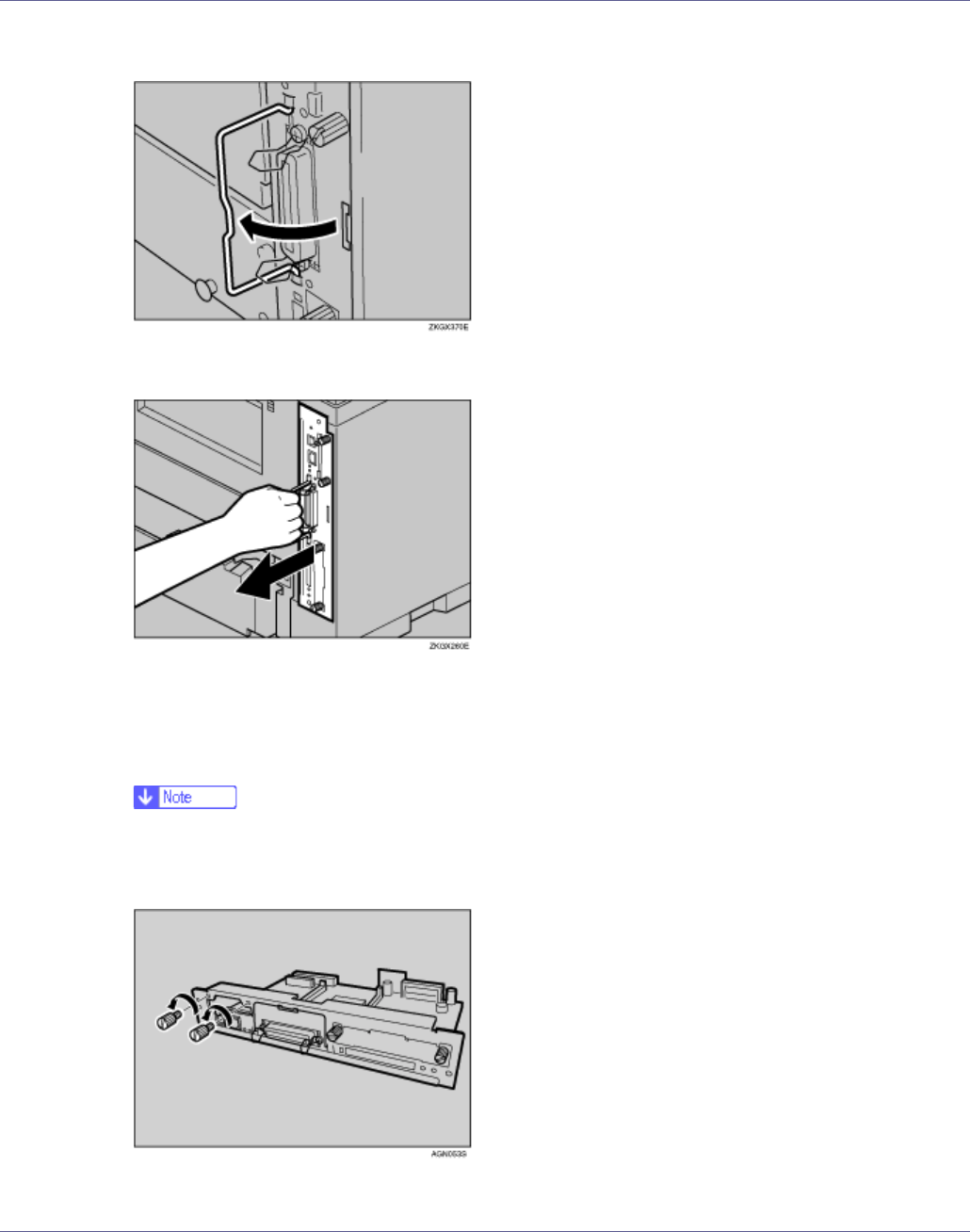
Installing Options
56
E Pull out the handle of the controller board.
F Pull the handle, and then slide the controller board out.
G Place the controller board on a flat surface.
H Remove the two screws and the cover of the 802.11b interface unit
mounting bracket.
❒ These screws are used again in fastening the 802.11b interface unit to the
controller board.
❒ The removed cover is not used when installing the 802.11b interface unit.


















