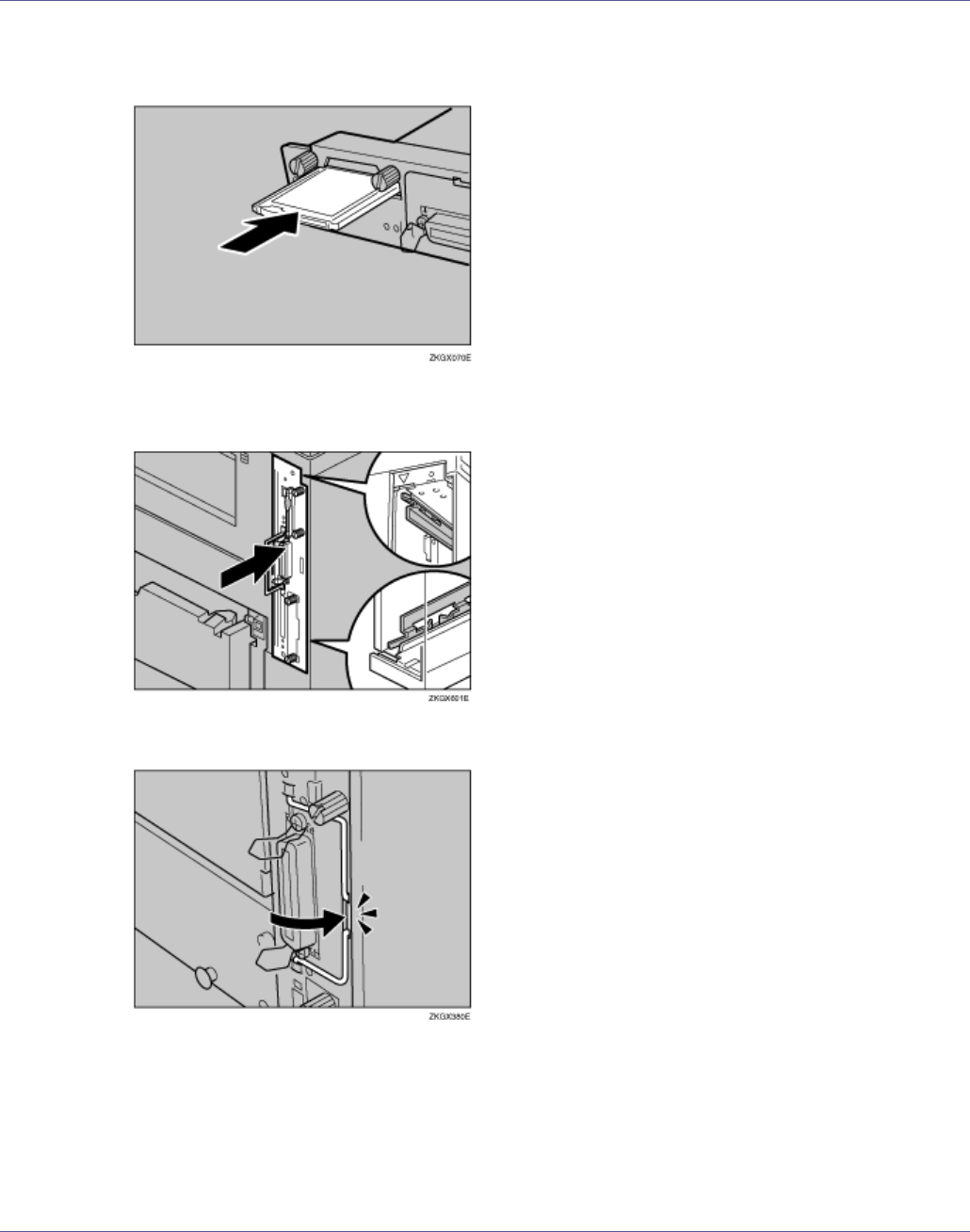
Installing Options
65
K With the side labeled INSERT facing up, slowly insert the card into the
interface unit, until it stops.
L Match the controller board to the top and bottom rail using the “T” mark,
and then slide it into the printer slowly until it stops.
M Push back the handle of the controller board until it clicks.


















