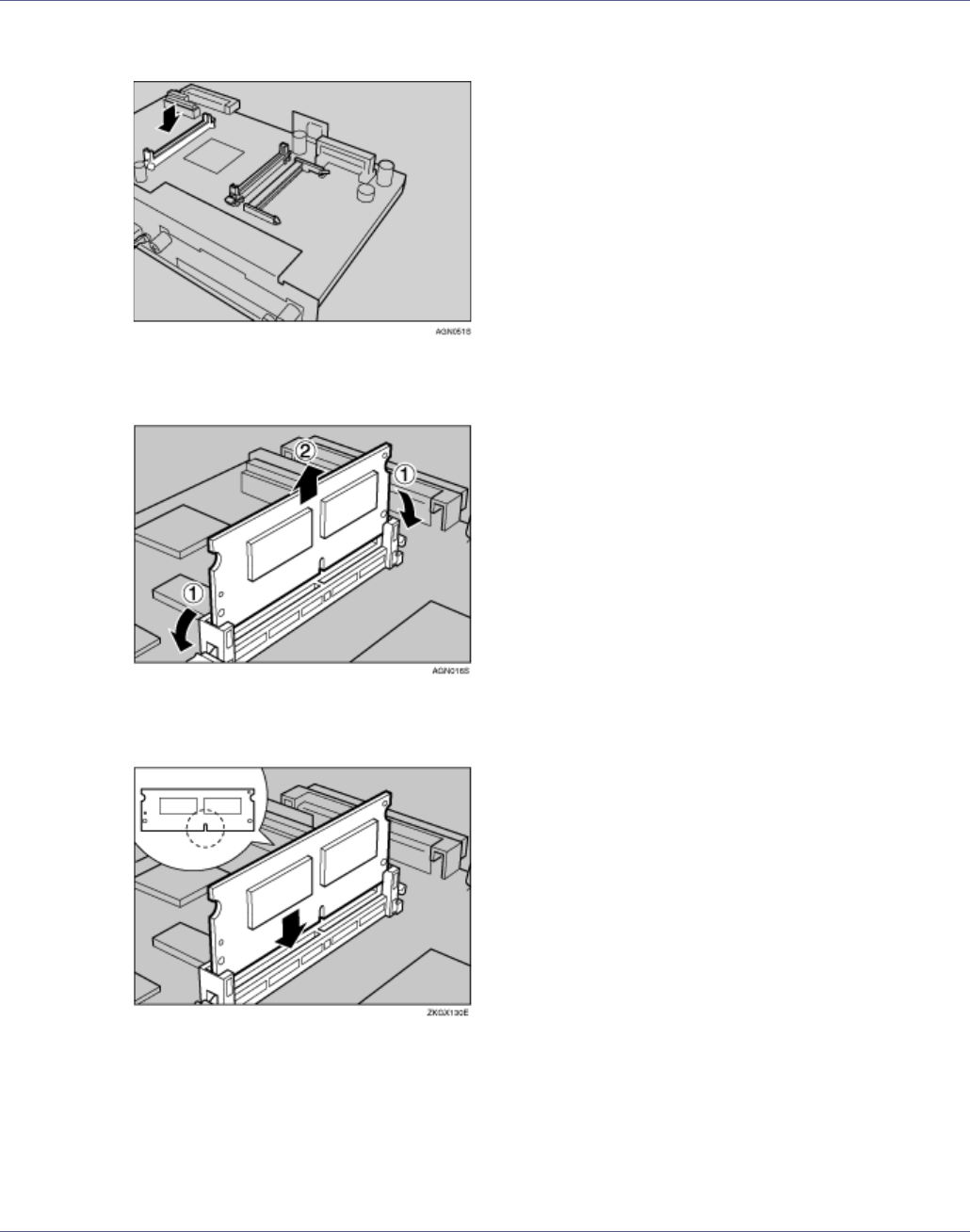
Installing Options
45
G The memory unit is installed in the slot shown in the illustration below.
H Remove the default memory unit before installing a new memory unit.
Press down the levers on both sides to remove the default memory unit.
I Align the notch of the memory unit to the slot, and then push it down un-
til it clicks.


















