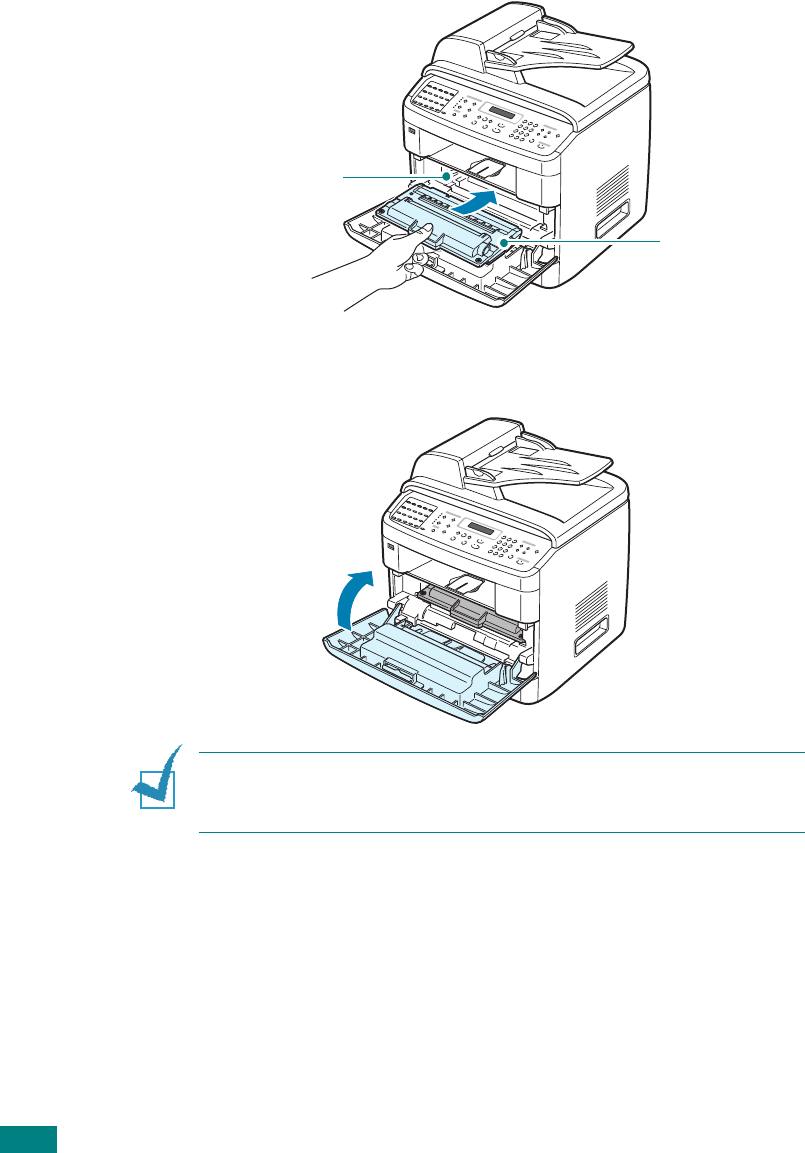
G
ETTING
S
TARTED
2.6
3
Hold the toner cartridge by the handle. Slowly insert the
cartridge into the opening in the machine. Tabs on the sides
of the cartridge and corresponding grooves within the
machine will guide the cartridge into the correct position
until it locks into place completely.
4
Close the front door. Make sure that the door is securely
closed.
N
OTE
: When printing text at 5% coverage, you can expect a toner
cartridge life of approximately 5,000 or 3,500 pages. (3,500 pages
for the toner cartridge that is shipped with the machine.)
Groove
Tab


















