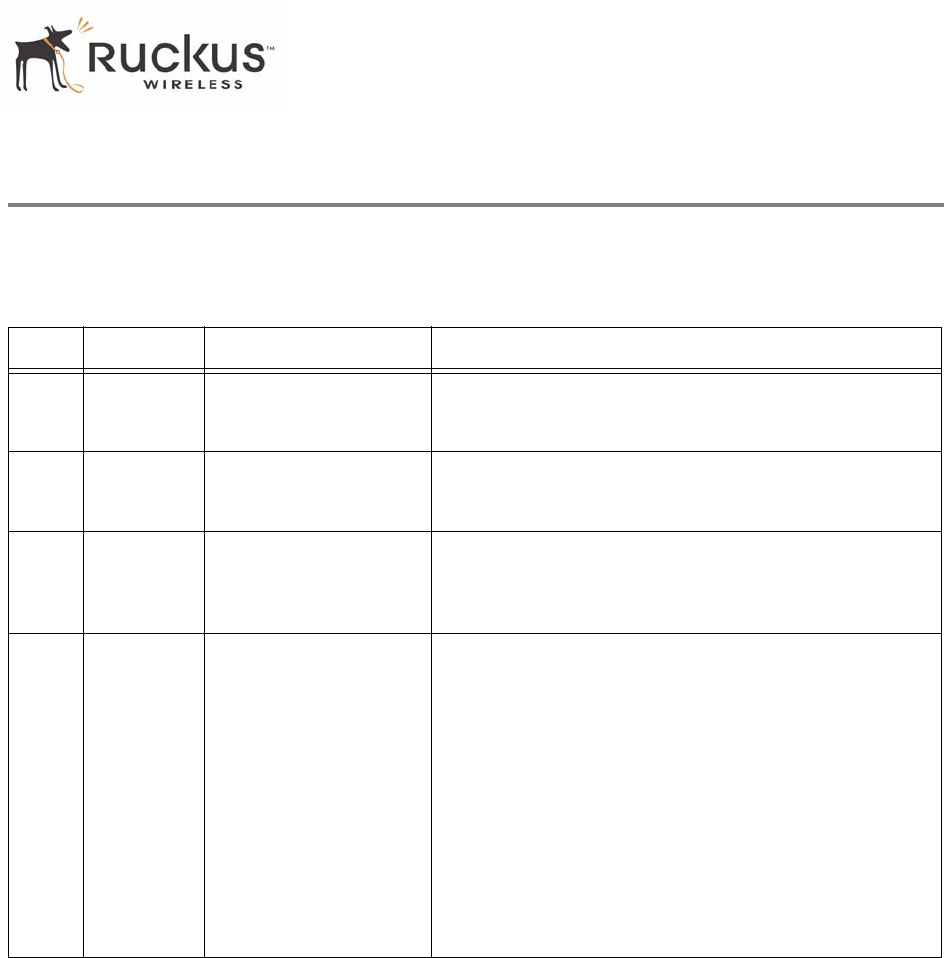
8000013, July 2006 MM2211 Wireless Broadband Gateway User’s Guide 13
LED Status Lights
LED Status Lights
Table 2— “LED Indicators and Meanings” describes the LED lights on the front of the MM2211 Gateway.
Table 2—LED Indicators and Meanings
Label LED Activity Description
1 Power Green
Off
Power is supplied to the MM2211 Gateway.
Power is not supplied to the MM2211 Gateway.
2 LAN Green Steady
Off
The MM2211 Gateway has link.
The MM2211 Gateway has no link.
3 Wireless Green Flashing
Green Steady
The MM2211 Gateway is transmitting data. The faster the
flashing, the more data is being transmitted or received.
The Wireless port is initialized and enabled.
4 Air Quality Green Steady
Green Flashing
Green intermittent
Flashing
Good Air Quality: A steady Green LED indicates that the
current environment will support quality data transmission.
Marginally Acceptable Air Quality: a flashing Green
LED (on for 0.25 second, off 0.25 second) indicates that
the current environment does not always meet the data
transmission standard. While data transmission is
possible, the quality will vary.
Bad Air Quality: A briefly flashing Green LED (on for 0.03
second and off for 1 second) indicates that data
transmission is not possible in the current environment.
The brief flash also indicates that the device is still
functioning.


















