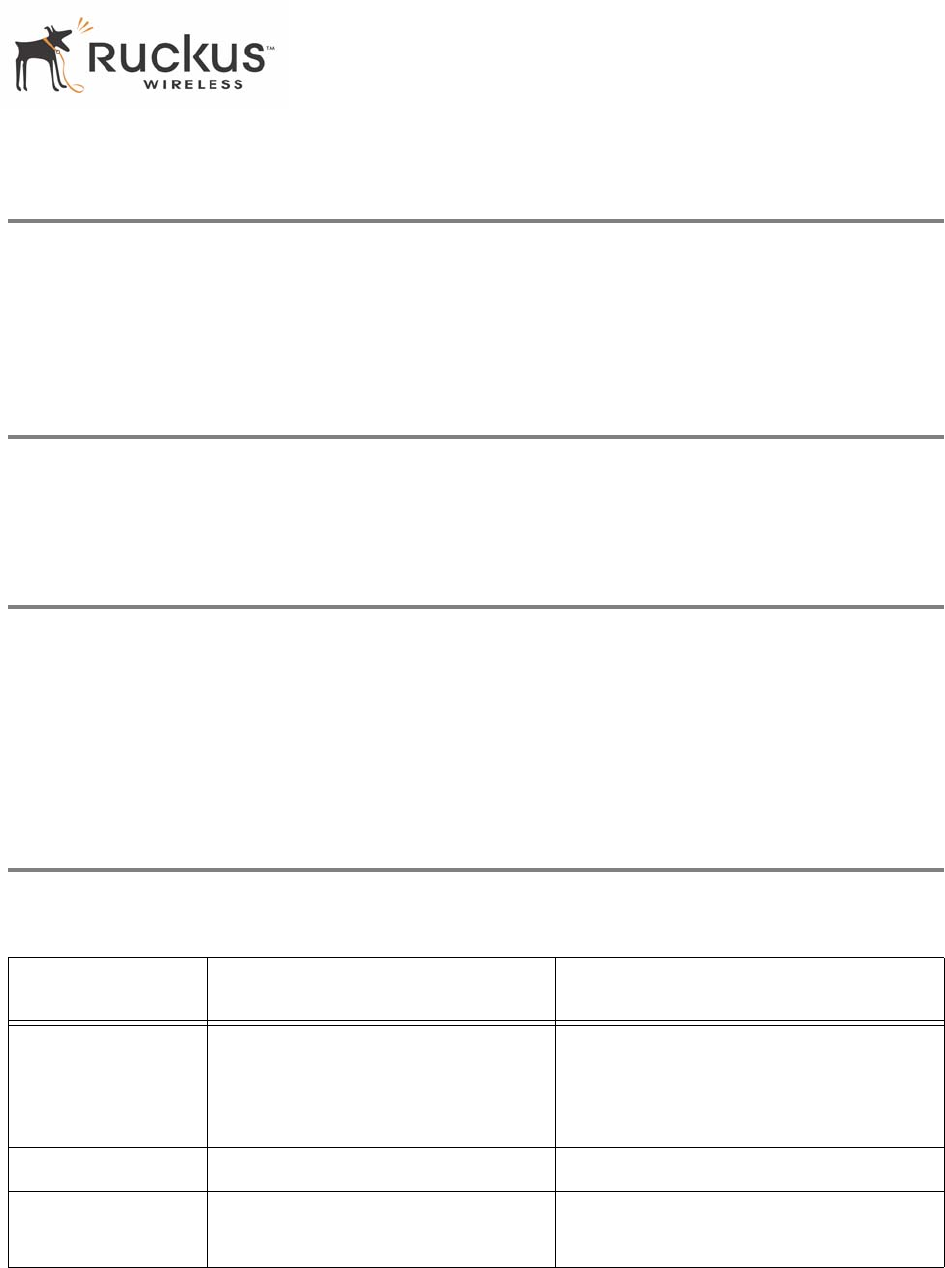
8000013, July 2006 MM2211 Wireless Broadband Gateway User’s Guide 5
Who Should Use this Guide
Preface
This MM2211 Wireless Broadband Gateway User’s Guide will help you understand the
MM2211 Wireless Broadband Gateway, how to install it, and configure it using the
Ruckus Wireless Web Interface.
Who Should Use this Guide
This User’s Guide assumes that the reader has basic to intermediate computer and Internet skills. All the
basic computer networking, Internet, and other information required to configure this device is provided
herein.
What You’ll Find in this Guide
The following topics are covered:
• Chapter 1: “Introduction”
• Chapter 2: “Installation and Setup”
• Chapter 3: “Using the Ruckus Wireless Web Interface”
• Appendix A: “Technical Specifications”
Typographic conventions
This User’s Guide uses the following typographic conventions:
Table 1—Typographic conventions
Typeface or
Symbol
Meaning Example
italics Emphasis, book titles, CD names,
special terms.
Also used to denote optional input if
surrounded by <brackets>
Read your User’s Guide thoroughly.
Enter an address in the range
192.168.0.<2-253>
bold System menu names, user input Open the Control Panel.
fixed Screen text, URLs, IP addresses Browse to the following IP address:
http://192.168.0.254


















