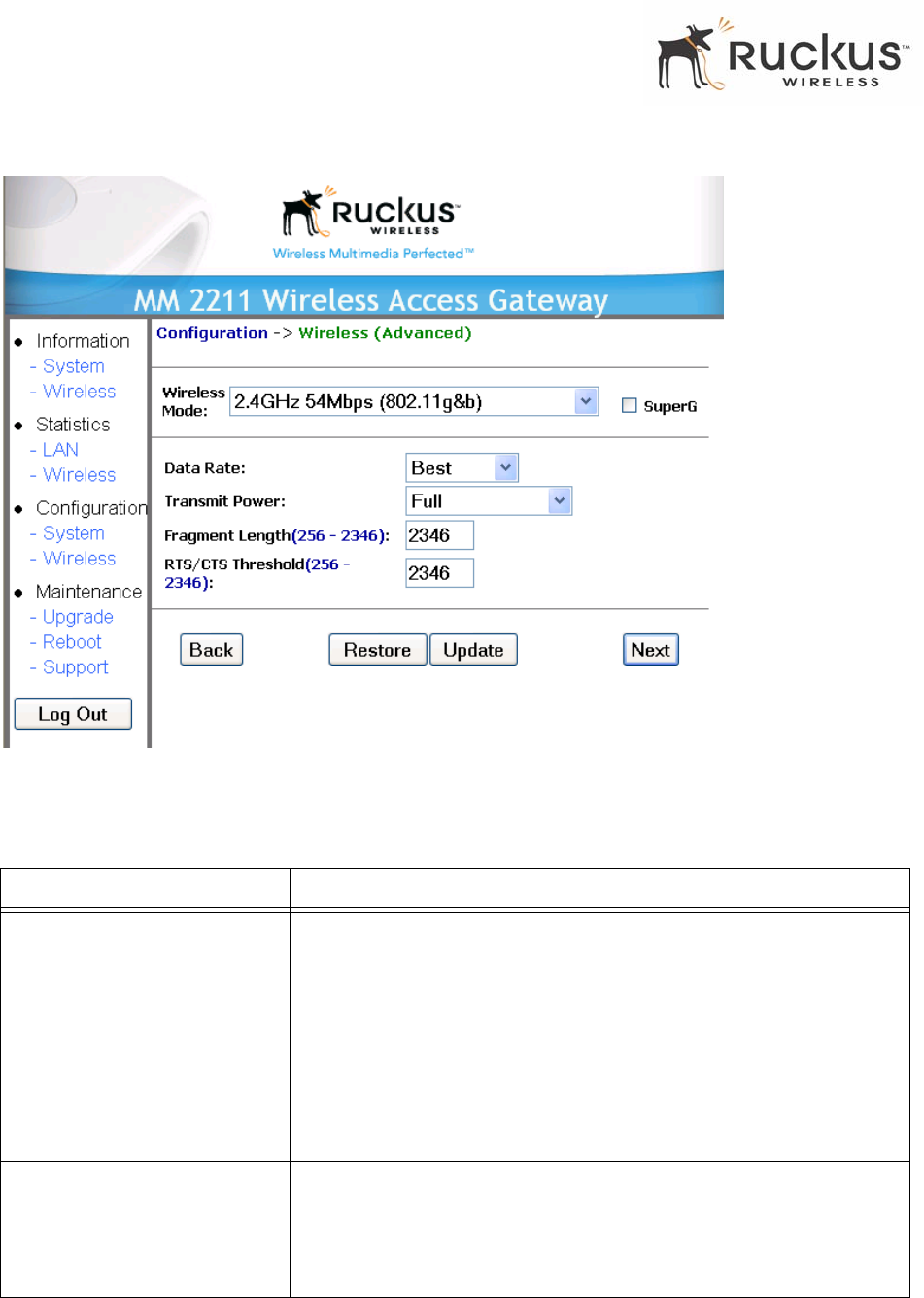
32 MM2211 Wireless Broadband Gateway User’s Guide 8000013, July 2006
Configuring the MM2211 Gateway
Figure 9—Advanced Wireless Configuration
Table 9 shows the Advanced Wireless Configuration parameters.
Table 9—Advanced Wireless Configuration Parameters
Field Description
Wireless Mode
Sets the wireless mode for the MM2211 Gateway. The wireless mode
determines the wireless speed of devices that are allowed to associate to
the MM2211 Gateway. Options are:
• 802.11g&b: stations running at either 802.11g (2.4GHz, 54Mbps)
or 802.11b (2.4GHz 11Mbps) can associate to the MM2211
Gateway. This is the default setting.
• 2.4GHz 54Mbps (802.11g only)
• 2.4 GHz Auto 108Mbps (802.11g Turbo)
• 2.4 GHz 108 Mbps Only (802.11g Turbo)
Super G Enables Super G. Super G allows communications with the remote
Access Point in “Super G” mode (implementing frame-bursting and
compression). This is not supported in many metro applications. It is
recommended to leave this off unless informed otherwise by your service
provider.


















