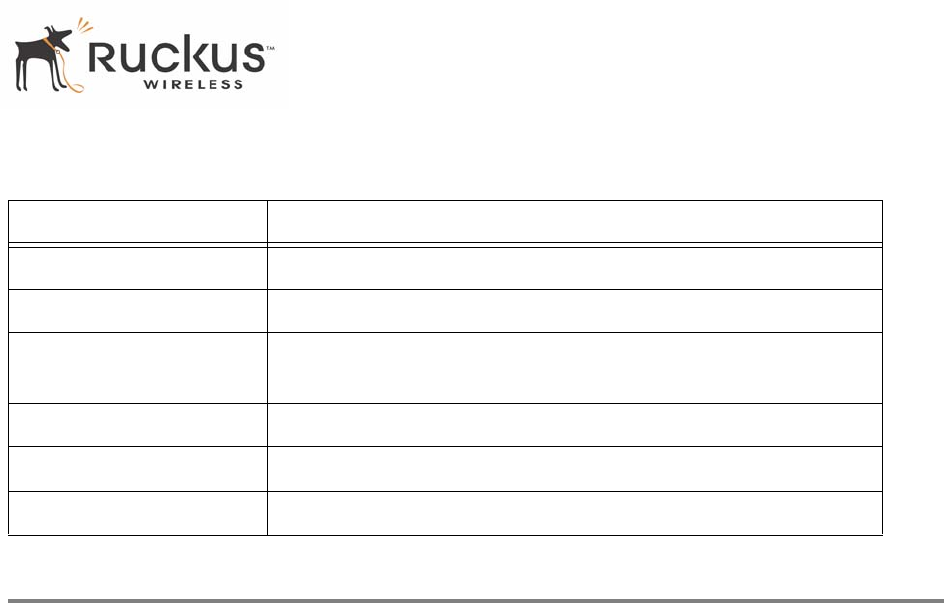
8000013, July 2006 MM2211 Wireless Broadband Gateway User’s Guide 41
Viewing Statistics
Viewing Statistics
The Statistics Screens provide statistics for a Local Area Network (LAN) interface, the wireless interface
and wireless stations.
Viewing LAN Interface Statistics
The LAN Interface statistics windows show information about packets traversing the LAN connected to the
MM2211 Gateway. To view the LAN interface statistics, choose Statistics->LAN from any window. Figure
15 shows the LAN Statistics Window.
Wireless Mode The wireless mode, such as 2.4 GHz 54Mbps (802.11b/g)
Channel The wireless channel number and operating frequency in MHz.
Country code
The country in which the MM2211 Gateway is operating.The country
code will automatically select the Channels available for that country.
Encryption Enabled or Disabled
Authentication Choices are WPA, WPA2 or Auto.
Cipher Choices are TKIP, AES, or Auto.
Table 14—Wireless Information Window Parameters (Continued)
Field Description


















