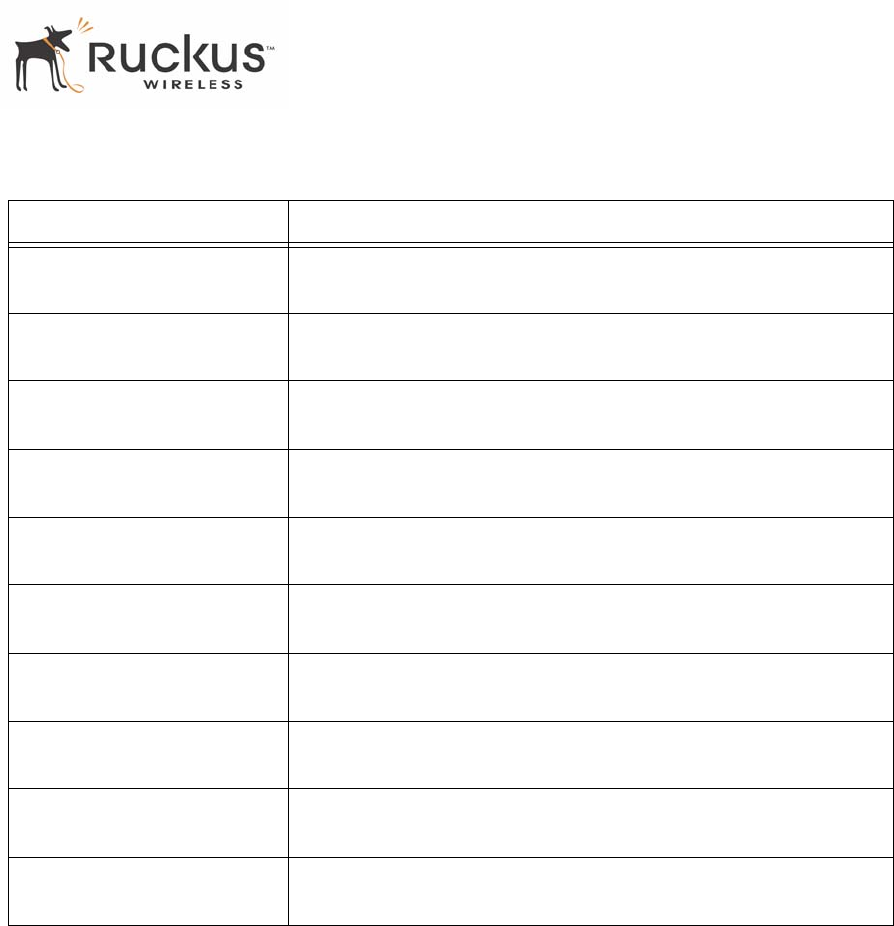
8000013, July 2006 MM2211 Wireless Broadband Gateway User’s Guide 43
Viewing Statistics
Viewing Wireless Statistics
The Wireless statistics menu shows the link, traffic, and security settings for the MM2211 Gateway. To view
this menu, choose Statistics->Wireless. The Wireless Statistics Window of Figure 16 appears. At the top of
this menu, MM2211 Gateway’s MAC address will display as either joined or disconnected to the remote
AP.
Joined means that the MM2211 is associated with the remote AP; disconnected means that the MM2211 is
not associated with the remote AP.
Rx Unknown Protocols The number of received packets that are discarded by the interface
due to an unknown protocol.
RX No Desc Interrupts The number of received packets that are discarded by the interface
due to no descriptor interrupt.
RX Stopped Interrupts The number of received packets that are discarded by the interface
due to stopped interrupts.
BUS Error The number of received packets that are discarded by the interface
due to a BUS error.
Tx No Resource The number of transmitted packets that are discarded by the interface
due to no system resources.
Tx Error Sent The number of transmitted packets that are discarded by the interface
due to a hardware error.
Tx Length error The number of transmitted packets that are discarded by the interface
due to a length error.
Tx Reset Drop The number of transmitted packets that are discarded by the interface
due to reset drop.
Tx In Queue The number of transmitted packets that are discarded by the interface
due to being in the queue.
Tx Abnormal Interrupts The number of transmitted packets that are discarded by the interface
due to abnormal interrupts.
Table 15—LAN Statistics Window Parameters (Continued)
Field Description


















