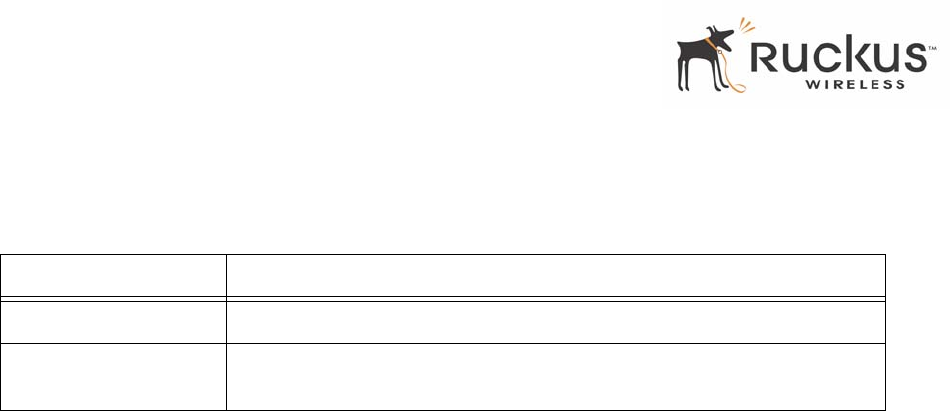
52 MM2211 Wireless Broadband Gateway User’s Guide 8000013, July 2006
Taking a System Support Snapshot
Table 18 describes the support menu parameters.
NOTE – If you have not yet configured the TFTP or FTP server, click the Maintenance->Upgrade link.
2. In the Firmware->Upgrade menu, enter the TFTP or FTP server information. The same server is used for
both upgrading the firmware and uploading the system snapshot.
Your service provider or technical support contact should provide you with information for configuring the
TFTP or FTP server.
3. Click on the Refresh button to get the current system snapshot.
4. Click on the Send To button to send the
support.txt file to the TFTP or FTP server. You can set the address
for the TFTP or FTP server in the Firmware Update menu.
5. Click the Upload link at the bottom of the page to upload to the specified server.
Table 18—Support Menu
Field Description
Send To Select the server type: TFTP or FTP.
File Name Specify the file name for the system snapshot that is to be saved on a TFTP
or FTP server.


















