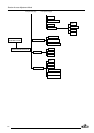Controlling
4-4
Controlling Chained Projectors
Projectors can be controlled individually as well as in a group.
For individual control, see previous pages.
For group control of the projectors, see Input Selection and Analog
Picture Control.
Program the 'zero address' into any RCU. Press on the address key
and key in the address ('0') with the numeric keys on the RCU itself.
Once address '0' is pressed, all projectors will be controlled together
until a new address is entered on the RCU. It is possible to have a
common input selection and a common analog picture control. Once
a new address is entered, only the projector with that specific address
will follow the new instructions.