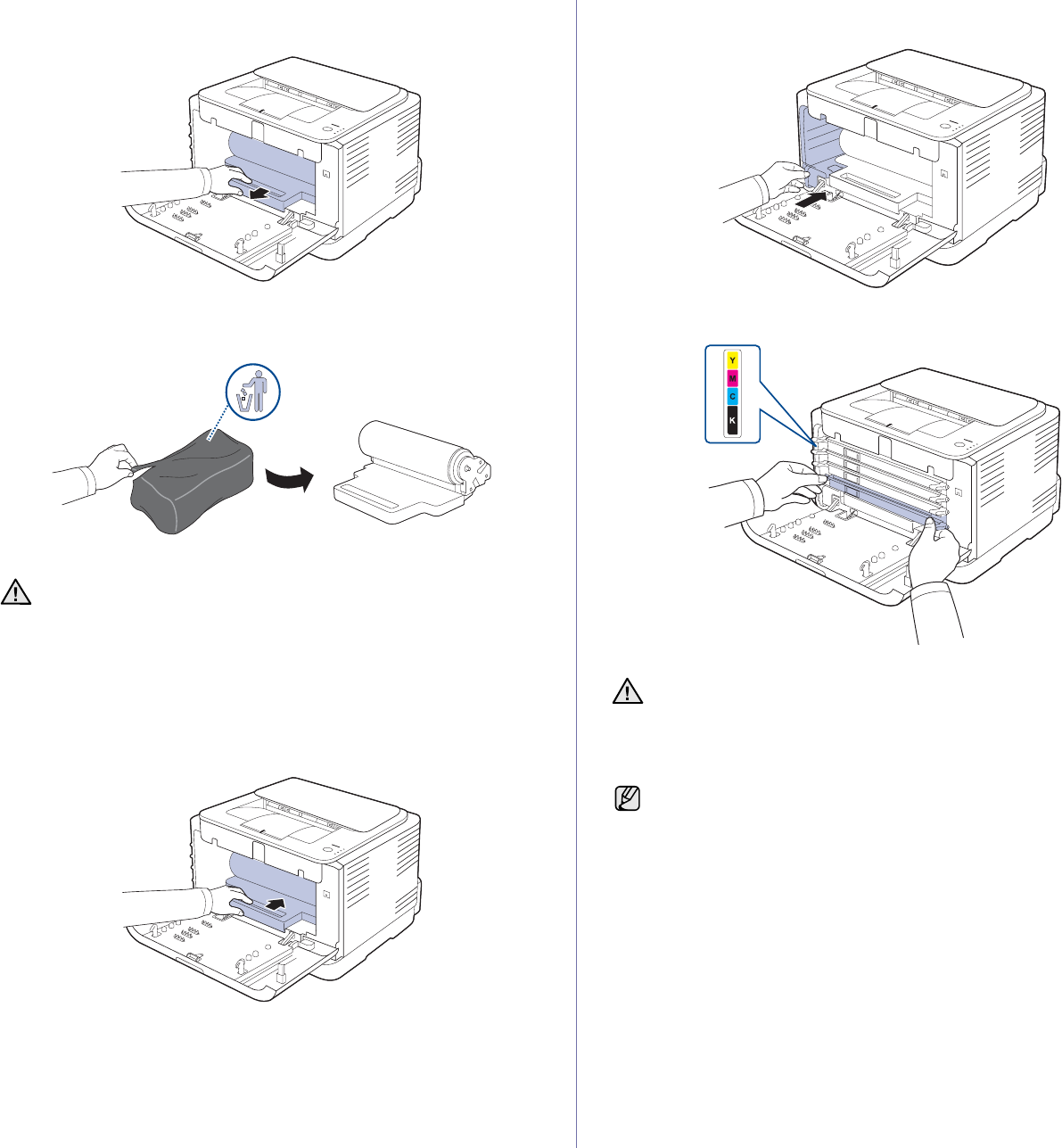
Maintenance_43
5. Pull the imaging unit out of the machine using the groove on the front of
the imaging unit.
6. Take a new imaging unit out of its package.
7. Holding the groove on the front of the imaging unit, push imaging unit in
to the machine.
8. Insert the waste toner container into position and then push it to make
sure that it is firmly seated in place.
9. Slide the toner cartridge back into the machine.
10. Close the front cover firmly.
11. Turn the machine on.
• Don’t use sharp objects, such as a knife or scissors, to open the
imaging unit package. You could damage the surface of the
imaging unit.
• Be careful not to scratch the surface of the imaging unit.
• To prevent damage, do not expose the imaging unit to light for
more than a few minutes. Cover it with a piece of paper to protect
it if necessary.
If the front cover is not completely closed, the machine will not
operate. Please make sure all toner cartridges are installed properly.
If any toner cartridge is installed improperly, the front cover do not
close.
Each LED blinks red in a repeated order. Wait for about 1.5 minutes
for your machine to get ready.


















