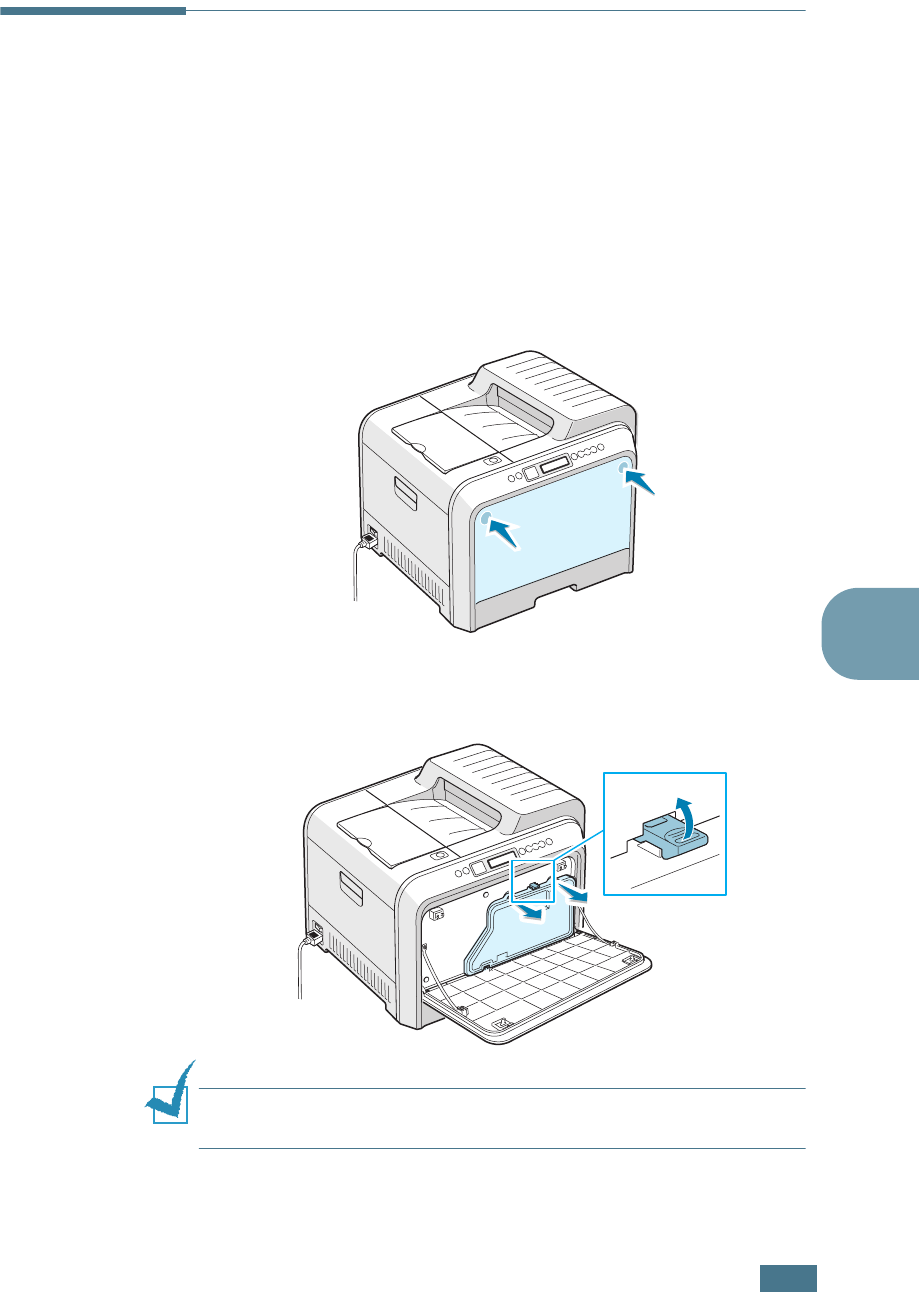
M
AINTAINING
Y
OUR
P
RINTER
6.11
6
Replacing the Waste Toner
Container
The life of the waste toner container is approximately 12,000
pages for black and 3,000 pages for color. Replace the waste
toner container when the control panel displays ‘Waste Toner
Tank Full/Not Install’.
1
Unlatch the front cover, by quickly pressing and releasing it
using the depressions at the top.
2
Push the lock lever up and pull the waste toner container
out.
N
OTE
: Make sure that you lay the waste toner container on a flat
surface so that the toner does not spill.


















