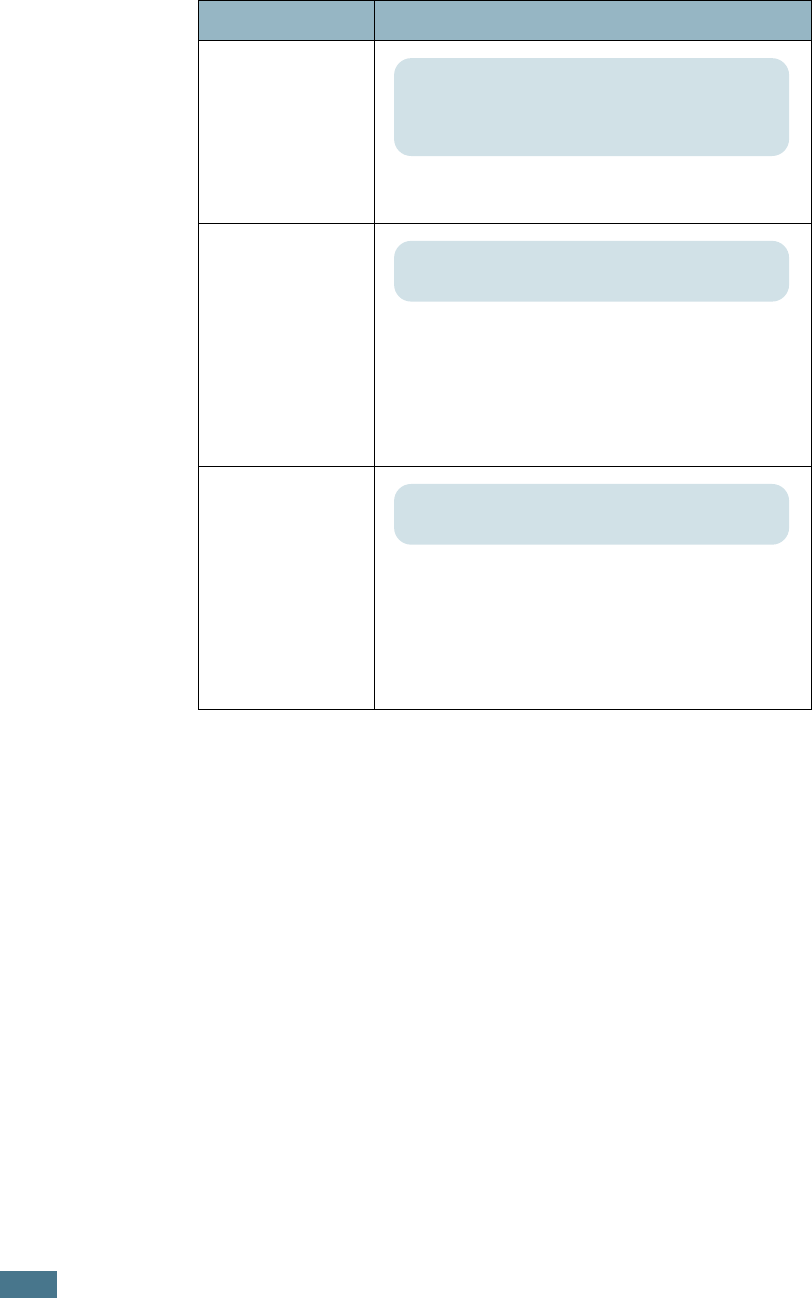
U
SING
THE
C
ONTROL
P
ANEL
2.8
Media Size
Select the paper size currently loaded in
the tray.
Custom Width
Select the paper size currently loaded in
the tray. This Menu is shown when the
Media Size value is set up by Custom
Size.
• Custom Width: Set the custom width, from
90 to 216 mm
Custom Height
Select the paper size currently loaded in
the tray. This Menu is shown when the
Media Size value is set up by Custom
Size.
• Custom Height: Set the custom height,
from 140 to 356 mm
Item Explanation
Values: Letter*, Legal, A4, Executive, JIS B5, ISO
B5, No.10 Env., Monarch Env., DL Env., C5 Env.,
C6 Env., US Folio, A5, A6, Custom Size
* Letter for USA, A4 for Europe and Asia
Values: A4:210 mm/ Letter:216 mm
* Letter for USA, A4 for Europe and Asia
Values: A4:297 mm/ Letter:279 mm
* Letter for USA, A4 for Europe and Asia


















