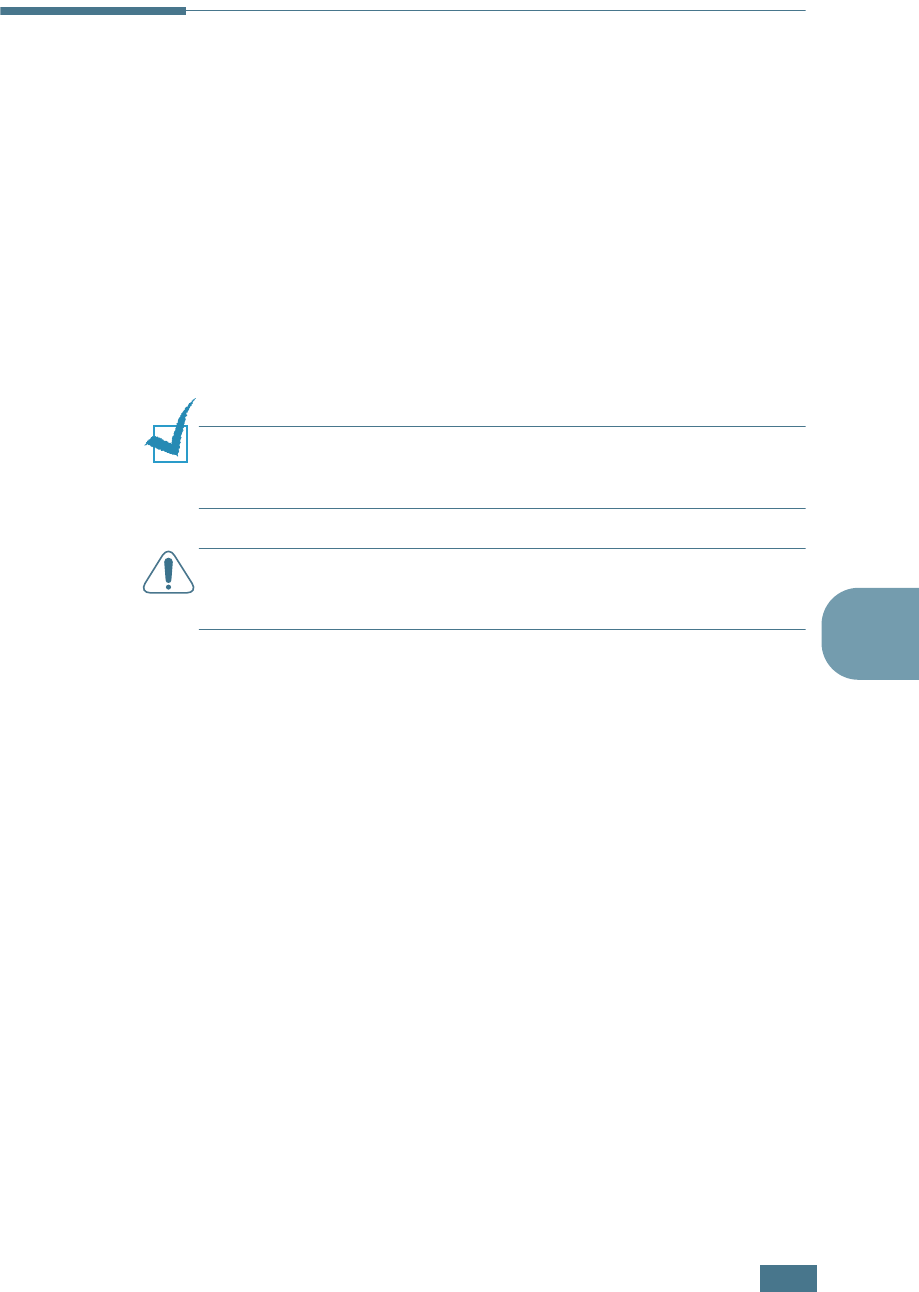
M
AINTAINING
Y
OUR
P
RINTER
6.29
6
Cleaning the Printer
During the printing process, particles of paper, toner and dust
can accumulate inside the printer. Over time, this build-up can
cause print-quality problems such as toner specks or smearing.
Your printer has a cleaning mode that can correct and prevent
these types of problems.
Cleaning the Outside of the Printer
Clean the cabinet of the printer with a soft, lint-free cloth. You
can dampen the cloth slightly with water, but be careful not to
be let any water drip onto the printer or inside of it.
N
OTE
: While cleaning the inside of the printer, be careful not to
touch the transfer roller. Oil from your fingers can cause print
quality problems.
C
AUTION
: Cleaning the cabinet of the printer with cleaners
containing large amounts of alcohol, solvent or other strong
substances can discolor or crack the cabinet.


















